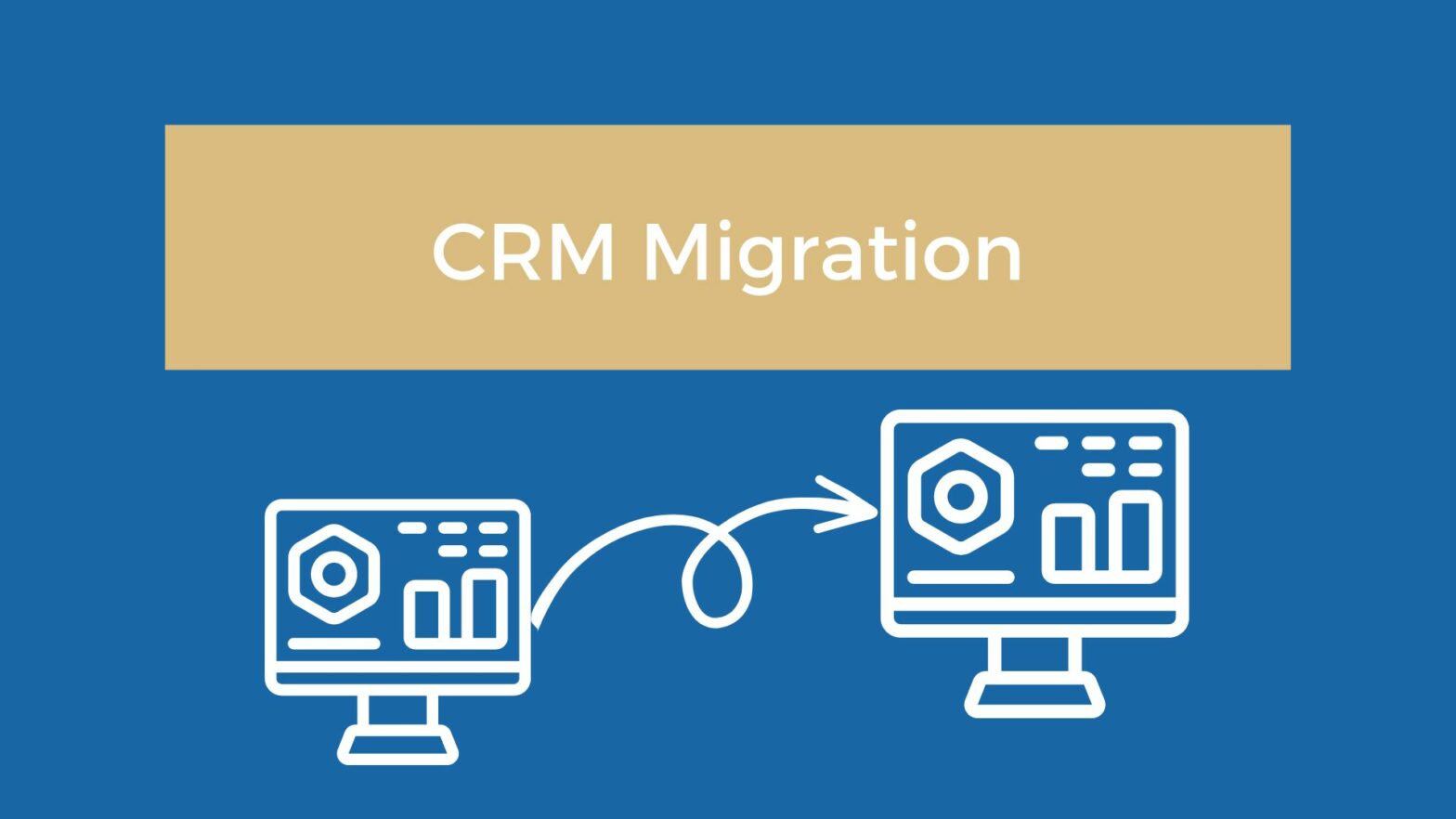Moving your customer relationship management (CRM) system to Salesforce can be a transformative experience, offering increased efficiency, improved collaboration, and deeper customer insights. However, the migration process itself can seem daunting. Fear not, intrepid crusaders of customer experience! This blog serves as your roadmap to a smooth and successful Salesforce CRM migration.
The Lay of the Land:
What is Salesforce CRM Migration?
It’s the process of transferring your data and processes from your current CRM system (source) to Salesforce (target). This can involve various scenarios, from on-premise to cloud, different cloud platforms, or consolidating multiple Salesforce orgs.
Why Migrate to Salesforce?
Enhanced Scalability: Adapt to your growing business needs without limitations.
Unmatched Customization: Tailor the platform to your unique workflow and processes.
Integrated Ecosystem: Leverage thousands of pre-built apps for seamless functionality.
Mobility & Accessibility: Access valuable data and connect with customers on the go.
Infographic: The Migration Journey
Image of
The Migration Process:
1. Planning:
Define Goals: What are your desired outcomes from the migration?
Assess Source Data: Understand the size, format, and quality of your current data.
Choose Migration Tools: Select solutions like Salesforce Data Loader or third-party apps.
Develop a Timeline & Budget: Plan for contingencies and resource allocation.
2. Assessment & Preparation:
Cleanse & Standardize Data: Ensure data is accurate, consistent, and adheres to Salesforce formats.
Map Data Fields: Match source fields to corresponding Salesforce objects and fields.
Define User Access & Permissions: Determine user roles and data visibility within Salesforce.
3. Data Extraction:
Extract data from your source system using chosen tools and methods.
Consider security protocols and data privacy regulations during extraction.
4. Data Transformation:
Cleanse and manipulate data to fit Salesforce object structures and field formats.
Apply data validation rules to ensure data integrity after migration.
5. Data Loading:
Load data into Salesforce using chosen tools and methods (e.g., Data Loader, API).
Perform phased rollouts or pilot launches to minimize disruptions.
6. Testing & Validation:
Thoroughly test data accuracy, functionality, and user experience.
Refine data mappings and address any migration errors.
7. Go-Live & Support:
Migrate remaining data and initiate system switchover.
Provide ongoing user training and support throughout the transition.
Common Issues & Solutions:
Data Quality: Address data inconsistencies, duplicates, and missing information before migration.
Customization Loss: Replicate key functionalities from your source system using Salesforce features or AppExchange apps.
User Adoption: Invest in robust training and change management strategies to encourage user buy-in.
Integration Challenges: Seamlessly connect Salesforce with other business systems using integration tools and APIs.
Remember:
Communication is Key: Keep stakeholders informed throughout the process.
Seek Expert Help: Consider partnering with experienced Salesforce consultants for complex migrations.
Test, Test, and Test Again: Minimize risks with rigorous testing before and after go-live.
By following these steps and addressing potential challenges, you can ensure a smooth and successful Salesforce CRM migration, paving the way for a deeper understanding of your customers and propelling your business forward.
Additional Resources:
Salesforce Help: https://help.salesforce.com/s/articleView?id=000390112&language=en_US&type=1
AppExchange Migration Tools: https://help.salesforce.com/s/articleView?id=release-notes.rn_forcecom_appexchange_tbid.htm&language=en_US&release=224&type=5
Salesforce Migration Services: https://www.hashstudioz.com