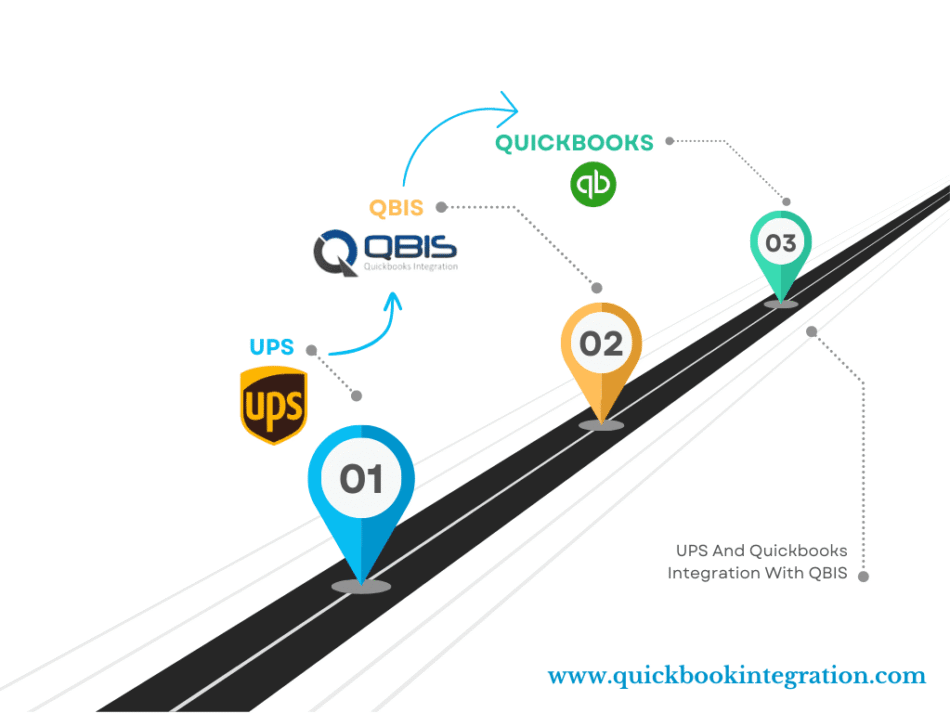QuickBooks Integrations Online Accounting Software Usa. Qbis Helps You To Sync Your Data With Quickbooks Online As Well As Quickbooks Desktop.
1. What Are QuickBooks Integrations?
QuickBooks integrations allow third-party apps or services to connect directly with your QuickBooks account. These integrations automate data flow between platforms, reduce manual entry, and provide real-time updates across systems. This helps ensure consistency and improves decision-making.
2. Benefits of QuickBooks Integrations
- Time-saving automation
- Improved accuracy in financial reporting
- Real-time data sync
- Better customer experience
- Scalability for growing businesses
3. Popular Categories of QuickBooks Integrations
- Payment Gateways (e.g., PayPal, Stripe, Square)
- CRM Tools (e.g., Salesforce, HubSpot)
- E-commerce Platforms (e.g., Shopify, WooCommerce, Amazon)
- Payroll & HR Solutions (e.g., Gusto, ADP, TSheets)
- Inventory Management (e.g., SOS Inventory, TradeGecko)
- Time Tracking Apps (e.g., TSheets by QuickBooks, Clockify)
4. Top Recommended Integrations
- Shopify + QuickBooks: Automatically sync sales and inventory data.
- HubSpot + QuickBooks: Bridge your sales and accounting workflows.
- Gusto + QuickBooks: Simplify payroll processing and tax filing.
- TSheets + QuickBooks: Track employee hours and export to payroll with one click.
5. How to Set Up an Integration
- Log in to your QuickBooks account
- Visit the Apps section or QuickBooks App Store
- Search for the desired app
- Click Connect, authorize permissions, and follow setup instructions
6. Final Thoughts
Integrating QuickBooks with the tools you already use helps create a more connected and efficient business environment. As your company grows, having systems that talk to each other isn’t a luxury—it’s a necessity. Whether you’re in retail, services, manufacturing, or freelancing, there’s likely an integration that can simplify your workflow and improve your bottom line.