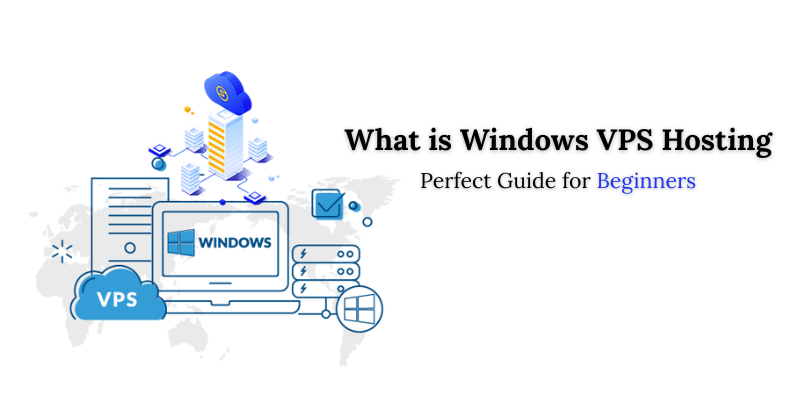If you’re exploring ways to host a website, run software remotely, or manage online tasks more efficiently, you’ve probably come across the term Windows VPS Hosting. At first glance, it might sound technical or complicated, but it’s a very practical and beginner-friendly solution.
A Windows VPS (Virtual Private Server) gives you your own virtual computer that runs on Windows, hosted in the cloud. You can access it from anywhere, install your favorite applications, and use it just like a regular PC, but with more power, flexibility, and control. This guide will help you understand what Windows VPS hosting is, how it works, and why it’s a great choice for beginners.
What is Windows VPS Hosting
Windows VPS Hosting is a type of web hosting where you get a virtual server that runs on the Windows operating system. Unlike shared hosting, where multiple users share the same server resources, a VPS gives you dedicated resources like RAM, CPU, and storage.
Think of it as renting a private room in a large building. You have your own space, your own key, and you can decorate it however you like. Similarly, with a VPS, you have full control over your virtual server, and you can install and run any Windows-compatible software you need.
This setup is ideal for hosting websites, running automation tools, managing remote workstations, or even trading platforms. And because it uses Windows, it’s easy to navigate for anyone familiar with a regular PC.
Here’s why Windows VPS is beginner-friendly:
Familiar Windows Interface
One of the biggest advantages of Windows VPS hosting is its familiar interface. If you’ve used a Windows computer before, you’ll feel right at home. The desktop, file explorer, and control panel all look and work the same way.
Easy Access
You can connect to your Windows VPS using Remote Desktop Protocol (RDP). This means you can log into your VPS from any device—your laptop, tablet, or even your phone—and use it just like a regular computer.
Resource Control
With a VPS, you don’t have to worry about other users slowing down your system. You get your own dedicated resources, which means better performance and reliability.
Application Support
Windows VPS supports a wide range of applications, including web browsers, automation software, trading bots, and more. You can install and run almost any Windows-compatible program.
Scalability
As your needs grow, you can easily upgrade your VPS. Whether you need more storage, faster processing, or additional features, most providers offer flexible plans that let you scale up without switching platforms.
How VPS Works?
A VPS is created by dividing a physical server into multiple virtual machines. Each virtual machine acts like a separate computer with its own operating system and resources. You get full control over your VPS, but it’s still hosted on a larger server managed by a hosting provider.
This setup allows you to enjoy the benefits of a dedicated server, like performance and control, without the high cost. It’s a smart middle ground between shared hosting and dedicated hosting.
Imagine a large apartment building. Each apartment is private and has its own kitchen, bathroom, and living space. But the building itself is maintained by a management company. That’s how VPS works—you get your own space, but the provider takes care of the hardware and maintenance.
How to Choose the Right Windows VPS Hosting Provider?
Choosing the right provider is important, especially if you’re just starting. Here are some key factors to consider:
Assessing Your Needs
Start by identifying what you’ll use the VPS for. Are you hosting a website, running software, or managing remote tasks? Your needs will determine the type of VPS plan you should choose.
Server Locations
The location of the server can affect speed and performance. Choose a provider with servers close to your target audience or users.
Provider Experience
Look for companies with a strong track record in VPS hosting. Experienced providers are more likely to offer stable, secure, and well-supported services.
Pay-as-You-Go Options
Some providers offer flexible billing plans. This is great for beginners who want to test the waters without committing to a long-term contract.
Reputation, Experience & Support
Check online reviews and customer feedback. Good support can make a big difference, especially if you run into issues or need help setting things up.
Uptime Guarantees
Uptime refers to how often your VPS is available and running. Look for providers that offer at least 99.9% uptime, which means your server will be online almost all the time.
Check For Scalability Options
Make sure the provider allows you to upgrade your VPS easily. As your business or project grows, you’ll need more resources, and scalability is key.
Conclusion
Windows VPS hosting is a powerful and flexible solution for beginners who want more control over their hosting environment. It’s easy to use, thanks to the familiar Windows interface, and it offers dedicated resources that improve performance and reliability.
Whether you’re launching a website, running software, or managing remote tasks, a Windows VPS gives you the tools and freedom to do it all. And with the right provider, you can start small and scale up as your needs grow.
If you’re ready to take your hosting to the next level, Windows VPS is a great place to start. A trusted provider like bodHOST offers beginner-friendly Windows VPS plans with full admin access, fast SSD storage, and 24/7 support, making it easier than ever to get started with confidence.
Frequently Asked Questions
1. Do I need technical skills to manage a Windows VPS?
Not really. If you’re comfortable using a Windows PC, you’ll find it easy to manage a Windows VPS. Most providers also offer tutorials and support to help you get started.
2. Can I upgrade my Windows VPS as my needs grow?
Yes. Most hosting providers offer scalable plans, so you can increase your resources, like RAM and storage, without switching to a new server.
3. How much does Windows VPS hosting cost?
Prices vary depending on the provider and plan. Basic plans can start from a few hundred rupees per month, while more advanced setups may cost more.
4. Can I install custom applications on my Windows VPS?
Absolutely. You have full control over your VPS, so you can install any Windows-compatible software you need for your work or projects.