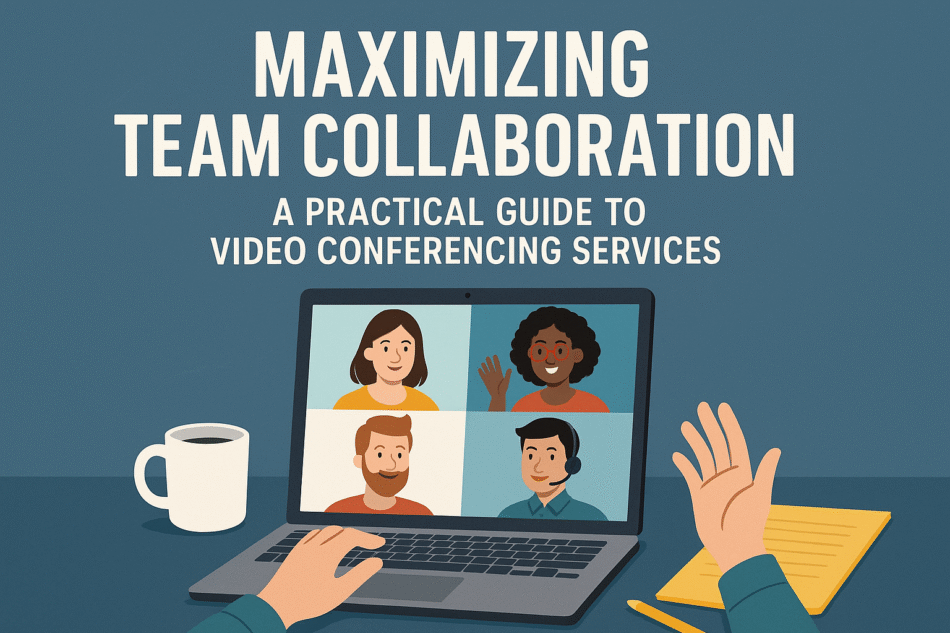In a world where hybrid work and remote teams are the new normal, effective communication is no longer a nice-to-have — it’s essential. That’s where video conferencing services come in. The right service turns scattered conversations into focused meetings, transforms unclear audio into crisp dialogue, and replaces awkward camera angles with a confident, professional presence. This guest post breaks down why video conferencing services matter, how to choose the right provider, technical and human factors to consider, and practical steps to get the most value from your investment. Whether you’re an IT manager, an office leader, or a small-business owner, this guide will help you pick and implement a solution that improves productivity and makes every meeting count.
Why Video Conferencing Services Are More Than Just Software
Many people think video conferencing is just an app on a laptop. In reality, video conferencing services bundle hardware, software, networking, and support into a system designed for repeatable, reliable results. Good services include:
- Professional-grade audio and camera hardware
- Room design and acoustics advice
- Network configuration and QoS (Quality of Service)
- Integration with calendar and collaboration apps
- Ongoing support and maintenance
This combination matters because a meeting is only as good as its weakest element. Great software can’t fix poor acoustics, and expensive cameras won’t help if your network drops packets. Video conferencing services look at the whole ecosystem and solve for consistent, predictable meetings.
Business Benefits: What You Actually Gain
Investing in professional video conferencing services delivers quantifiable and qualitative benefits:
- Reduced meeting friction. Faster starts, fewer technical interruptions, and predictable behavior free up time for real discussion.
- Better decisions, faster. Clearer visuals and sound improve comprehension and reduce follow-up clarification emails.
- Improved client perception. Polished, reliable meetings reflect positively on your brand.
- Cost savings over time. Fewer travel expenses and more efficient team collaboration lower operational costs.
- Scalability. Modern services support small huddle spaces to large boardrooms and scale as your team grows.
- Security & compliance. Managed services help implement encryption, authentication, and logging standards required by regulated industries.
These outcomes collectively boost productivity, morale, and the bottom line — exactly what stakeholders want to see.
How to Choose the Right Video Conferencing Services Provider
Picking a vendor can feel overwhelming. Use this checklist to narrow options and make a confident choice.
1. Define core use cases
Are you primarily running:
- 1:1 calls?
- Small team huddles (4–6 people)?
- Large conference rooms?
- All of the above?
Different use cases favor different hardware and support levels.
2. Evaluate interoperability
Does the service work with your existing calendar, Microsoft Teams, Zoom, Google Meet, or other platforms? Interoperability avoids siloed experiences and reduces user friction.
3. Check hardware and room design expertise
A provider should recommend camera placement, microphone arrays, display layouts, and lighting adjustments — not just sell a camera.
4. Confirm network readiness
Ask if they will audit your network, configure QoS, and help with bandwidth planning. Real-time video is network-sensitive; neglect here causes the majority of failures.
5. Review security practices
Verify encryption standards, user authentication methods (SSO, MFA), and data retention policies. If you’re regulated, ask for compliance evidence.
6. Assess support & SLAs
What response times do they promise? Is on-site support available? Will they offer remote monitoring and proactive maintenance?
7. Consider training & adoption
A good provider helps users adopt the system — quick reference guides, hands-on training, and accessible admin controls matter.
8. Total cost of ownership (TCO)
Consider hardware, licensing, installation, cabling, and recurring support fees. Compare TCO across a 3–5 year window.
Technical Considerations That Make or Break Meetings
When evaluating video conferencing services, pay attention to these technical details:
- Microphone coverage: Use ceiling arrays or beamforming microphones for clarity in larger rooms.
- Speaker placement: Position speakers to minimize echo and ensure even volume distribution.
- Camera field of view and PTZ (pan-tilt-zoom): Choose cameras that match the room size and meeting style.
- Display size and placement: Ensure people on camera are visible and content is readable for all participants.
- Network QoS and VLANs: Separate voice/video traffic from general data to preserve quality.
- Latency and jitter management: These metrics should be within acceptable thresholds for real-time communication.
- Redundancy and failover: For critical meetings, consider secondary internet paths or failover configurations.
These elements are why many organizations invest in end-to-end video conferencing services rather than piecing together components.
Implementation Roadmap: From Assessment to Launch
A structured implementation reduces surprises. Below is a practical roadmap you can follow.
- Needs assessment
- Interview stakeholders, map meeting types, and catalogue rooms.
- Site survey
- Measure room dimensions, lighting, ambient noise, and network capacity.
- Design & bill of materials
- Produce a detailed design: hardware list, wiring plans, and software requirements.
- Network upgrades
- Implement bandwidth changes, VLANs, and QoS as required.
- Installation & calibration
- Install cameras, microphones, displays, and perform acoustic tuning.
- Integration
- Connect calendars, directory services, and conferencing platforms.
- Pilot phase
- Run a small pilot, gather feedback, and fix issues.
- Training & rollout
- Train admins and end users with concise guides and live sessions.
- Ongoing support
- Implement monitoring, routine maintenance, and regular health checks.
Follow this plan with a reputable provider and you’ll cut deployment surprises dramatically.
Adoption: The Human Side of Technology
Even the best video conferencing services fail without user adoption. Here’s how to drive uptake:
- Keep onboarding short and practical. Show employees how to start a meeting in 60 seconds or less.
- Create quick-reference guides. Put them near room controls and on the intranet.
- Run “office hours.” Let users drop in for help during the first few weeks.
- Appoint champions. Identify enthusiastic early adopters to evangelize best practices.
- Monitor usage and gather feedback. Use analytics to find pain points and fix them quickly.
When people feel comfortable, meetings become an asset — not a chore.
Measuring ROI: What Metrics to Track
To justify investment in video conferencing services, measure outcomes that matter:
- Meeting start success rate: Percentage of meetings that start on time without technical issues.
- Average setup/troubleshoot time: Time saved per meeting vs. previous baseline.
- User satisfaction score: Regular surveys to capture perceived meeting quality.
- Travel cost savings: Reduced travel expenses attributable to remote meetings.
- Meeting effectiveness: Qualitative assessment — fewer follow-up emails, faster decision times.
These metrics tie the technical upgrade back to business performance, helping secure future budgets.
Common Pitfalls and How to Avoid Them
Even experienced teams make predictable mistakes. Watch for these traps:
- Buying technology before defining use cases. Solution: do needs assessment first.
- Neglecting network readiness. Solution: run network audits and simulate loads.
- Undervaluing training. Solution: budget time for training and quick guides.
- Choosing point solutions that don’t scale. Solution: prioritize platforms with broad integrations.
- Ignoring monitoring and maintenance. Solution: include SLAs and monitoring in contracts.
A proactive approach prevents most post-installation headaches.
Future Trends: Where Video Conferencing Services Are Heading
Video collaboration keeps evolving. Watch these trends:
- AI enhancements: Noise suppression, automatic framing, real-time transcription, and meeting summaries will become standard.
- Smarter rooms: Sensors and automation will optimize lighting, camera focus, and resource scheduling.
- Augmented reality (AR) overlays: AR will augment shared content and improve collaboration on physical products.
- Greater platform neutrality: Interoperability improvements will let users join meetings from any system seamlessly.
- Sustainability focus: Energy-efficient hardware and remote-first collaboration will reduce carbon footprints.
Choosing flexible video conferencing services that can adapt to these trends protects your investment.
Quick Checklist: Are You Ready for Professional Video Conferencing Services?
- Defined meeting use cases and room types
- Network audit completed (bandwidth, latency, QoS)
- Security requirements specified (encryption, compliance)
- Budget for hardware + installation + support
- Training plan for users and admins
- Pilot scheduled for a representative set of rooms
- Success metrics and ROI targets established
If you can check most boxes, you’re in a strong position to move forward.
Final Thoughts
Investing in professional video conferencing services is more than a technical upgrade — it’s an investment in how your organization communicates. When done right, it removes friction, improves the quality of interaction, and saves time and money. Start with clear goals, pick a provider that understands both technology and people, and prioritize training and network readiness. The payoff is simple: meetings that enable better work, not get in the way of it.