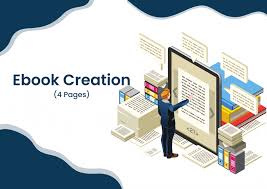In this article, we’ll explore the essential tools and software for ebook creation, providing you with a comprehensive guide to take your idea from concept to published ebook.
Creating an ebook can be an exciting and rewarding venture, whether you’re a seasoned writer or just dipping your toes into the world of self-publishing. The right tools and software can make the process smoother, faster, and more professional. In this article, we’ll explore the essential tools and software for ebook creation, providing you with a comprehensive guide to take your idea from concept to published ebook.
What Is an Ebook?
Before diving into the tools and software that make ebook creation a breeze, it’s essential to define what is an ebook. Simply put, an ebook (electronic book) is a digital version of a printed book that can be read on devices like tablets, e-readers, and computers. Unlike printed books, ebooks offer portability and convenience, allowing readers to carry thousands of books on a single device.
Ebooks can come in a variety of formats, including PDF, ePub, and Mobi. The format you choose for your ebook largely depends on your target audience and the platform you’ll use to distribute it. Understanding the basics of what an ebook is will help you navigate the various tools and software we’ll discuss below.
Ebook Creation Process: A Step-by-Step Guide
Creating an ebook involves several steps, and the right tools can make these tasks easier and more efficient. Here’s a general outline of the ebook creation process:
- Writing the Content
The first step in ebook creation is, of course, writing the content. This can be done in any word processor, but you’ll want to consider ebook-specific formats as you move forward. - Editing and Proofreading
Once the content is written, it’s time to edit and proofread. This stage ensures that the ebook is polished and error-free. - Formatting the Ebook
The formatting stage is critical for creating an ebook that looks professional. Proper formatting ensures that the ebook is readable on various devices. - Designing the Cover
A great ebook cover is essential for attracting readers. It should be eye-catching and professional, as it’s the first thing potential readers will notice. - Converting the Ebook
Once everything is formatted and ready, you’ll need to convert your document into the appropriate ebook format. - Publishing and Distribution
Finally, you’ll need to choose a platform to publish and distribute your ebook. Some of the most popular platforms include Amazon Kindle Direct Publishing, Apple Books, and Google Play Books.
Let’s now dive into some of the best tools and software that can help you with each of these steps.
Best Tools for Ebook Creation
1. Writing Tools for Ebook Creation
Before you start thinking about formatting and design, you need to write the content of your ebook. Here are a few tools that can help you write and organize your ideas:
- Microsoft Word
A classic word processor, Microsoft Word is one of the most widely used tools for writing. It’s user-friendly and offers all the basic features you need to write your ebook, including spell-check, templates, and formatting options. - Google Docs
If you’re looking for a free, cloud-based solution, Google Docs is a great choice. It allows you to write and collaborate on your ebook in real-time. Plus, it’s accessible from any device, making it ideal for writers on the go. - Scrivener
Scrivener is a favorite among writers, especially those working on long-form content. This tool offers powerful features for organizing your ideas, chapters, and research, making it a great choice for ebook creation.
2. Ebook Formatting Tools
Once your content is written, the next step is formatting. This is where many authors struggle, but the right tools can simplify the process.
- Calibre
Calibre is one of the best free ebook formatting tools available. It supports various ebook formats, including ePub, PDF, and Mobi. With Calibre, you can easily convert your ebook from one format to another while ensuring the formatting stays intact. - Adobe InDesign
For those looking for a professional-level tool, Adobe InDesign is an industry standard for formatting both print and digital books. InDesign offers robust features for creating complex layouts and beautiful typography, making it perfect for authors with specific design needs. - Vellum
Vellum is known for its ease of use and beautiful output. It’s specifically designed for ebook creation, offering a streamlined experience that allows you to create formatted ebooks in no time. It also includes templates for different ebook styles, so you don’t have to worry about formatting it yourself.
3. Ebook Cover Design Software
An eye-catching cover can make or break your ebook’s success. Thankfully, there are several tools available to help you design a stunning cover without needing graphic design experience.
- Canva
Canva is a popular design tool that’s beginner-friendly yet powerful. It has numerous templates specifically for ebook covers, making it easy to design something professional with minimal effort. - BookBrush
BookBrush is another tool tailored for ebook cover design. It’s a simple tool that offers pre-made templates, 3D cover generators, and other features to help you create a professional-looking cover. - Adobe Spark
If you’re looking for a more advanced design tool, Adobe Spark allows you to create custom ebook covers from scratch. It’s not as intuitive as Canva, but it offers more design flexibility if you want a truly unique cover.
4. Ebook Conversion Tools
Once your ebook is formatted and the cover is designed, you’ll need to convert your file into a format that can be distributed on ebook platforms.
- Draft2Digital
Draft2Digital is a free ebook conversion tool that simplifies the process of converting your manuscript into various ebook formats. It also helps with distribution, allowing you to publish your ebook to multiple platforms like Amazon, Apple Books, and Barnes & Noble. - Zamzar
If you’re looking for a simple online tool to convert your ebook, Zamzar is a great option. It supports a wide variety of file types and allows you to convert documents quickly. - Convertio
Convertio is another powerful file conversion tool that supports many different formats, including ebook formats like ePub and Mobi. It’s cloud-based and works directly in your browser.
5. Ebook Publishing and Distribution Platforms
After converting your ebook, you’ll need to get it into the hands of readers. Here are some of the best ebook publishing platforms:
- Amazon Kindle Direct Publishing (KDP)
Amazon KDP is the most popular platform for self-publishing authors. It offers a straightforward way to publish and distribute your ebook, as well as a large audience of potential readers. With Amazon’s vast reach, this is an excellent option for authors looking to get their ebook in front of as many eyes as possible. - Smashwords
Smashwords is another great platform for self-publishing. It allows you to distribute your ebook to major retailers like Barnes & Noble, Kobo, and Apple Books. Smashwords also offers ebook conversion tools, so you can easily publish your ebook in multiple formats. - Apple Books
Apple Books is an ideal platform for those targeting iOS users. Publishing on Apple Books is straightforward, and the platform offers a clean, professional environment for selling your ebook.
Additional Services and Resources for Ebook Creators
- Ebook Writing Services
If you’re struggling to write your ebook or don’t have the time, hiring ebook writing services can help. These services provide professional writers who can turn your ideas into a polished manuscript. Whether you need full ghostwriting services or just editing and proofreading, ebook writing services can be a valuable asset. - Cheapest Way to Print a Book
If you’re looking to print physical copies of your ebook, you’ll want to find the cheapest way to print a book. Print-on-demand services like Amazon’s CreateSpace or IngramSpark offer affordable options for printing copies of your ebook without needing to invest in large quantities upfront.
Conclusion
Creating an ebook is a multifaceted process, but with the right tools and software, it doesn’t have to be daunting. From writing and formatting to designing your cover and publishing, the right tools can streamline each step and ensure your ebook is polished and professional. Whether you’re a first-time author or a seasoned writer, incorporating these tools into your workflow will help make your ebook creation process smoother, faster, and more successful.
FAQs
1. What is the best tool for ebook formatting?
The best tool for ebook formatting depends on your needs. If you’re looking for a simple, user-friendly option, Calibre and Vellum are excellent choices. For more advanced formatting, Adobe InDesign is the industry standard.
2. Do I need professional ebook writing services?
Professional ebook writing services are a great option if you need help with writing or editing. They can help you create a polished, high-quality manuscript, especially if you’re short on time or experience.
3. How do I convert my manuscript into an ebook?
You can use tools like Draft2Digital, Calibre, or Zamzar to convert your manuscript into an ebook format. These tools allow you to convert your manuscript into popular formats like ePub or Mobi.
4. What is the cheapest way to print a book?
Print-on-demand services like Amazon CreateSpace and IngramSpark offer the cheapest way to print a book. These platforms allow you to print copies of your book as orders come in, eliminating the need for large upfront costs.
5. Can I design my own ebook cover?
Yes, tools like Canva, BookBrush, and Adobe Spark make it easy for authors to design their own ebook covers, even without any graphic design experience.
For more information you can also visit the home page for the website: https://thestarbiznews.com/