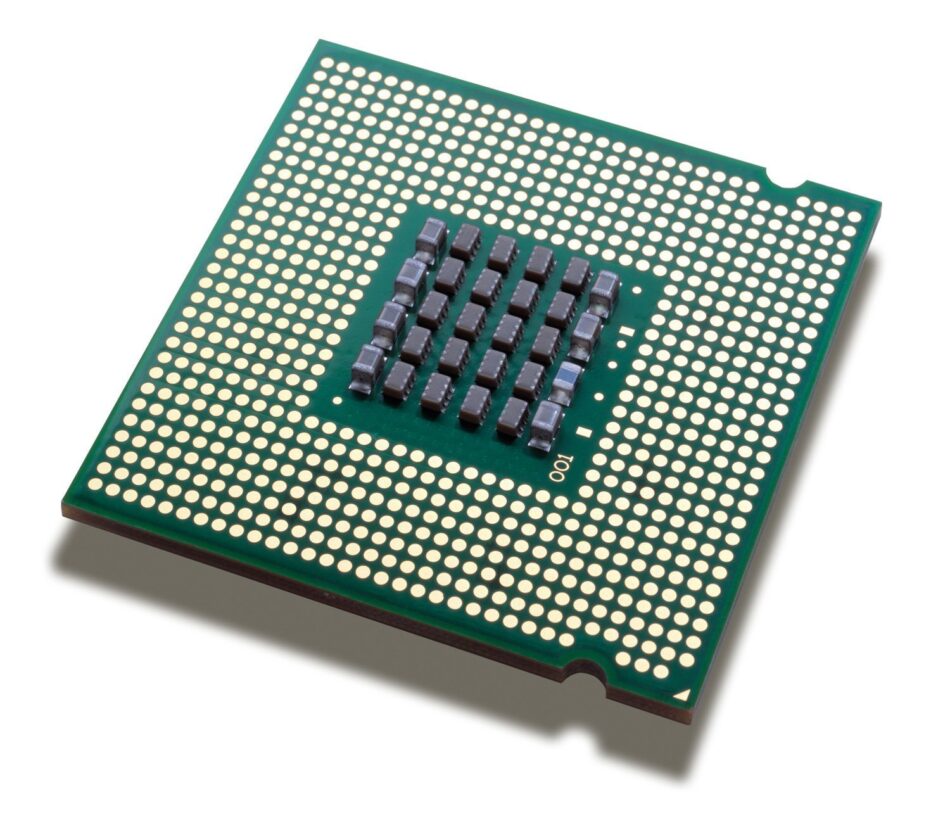When you think about what makes a computer powerful, fast, and responsive, it all begins with one core component — the computer processor. Often referred to as the “brain” of your computer, the processor (or CPU) is responsible for executing every instruction that allows your device to perform tasks — from opening files and browsing the web to gaming and editing videos.
In today’s world, understanding what a computer processor does and how it impacts your computing experience is essential — whether you’re a gamer, content creator, or business professional choosing your next device or upgrade.
What Is a Computer Processor?
A computer processor, or Central Processing Unit (CPU), is an integrated circuit that interprets and executes commands from computer software. It performs calculations, logic operations, and data management tasks that make your system function.
Simply put, every action you take on your computer — clicking a mouse, typing a document, or loading a webpage — is processed by the CPU in fractions of a second.
Modern processors are incredibly advanced, containing billions of transistors packed into a small silicon chip. These transistors work together to handle instructions at lightning speed, measured in gigahertz (GHz), which determine how many cycles or operations a CPU can perform per second.
How a Computer Processor Works
At its core, a CPU operates using three primary stages:
- Fetch: It retrieves instructions from the system’s memory.
- Decode: It translates these instructions into actions the computer can understand.
- Execute: It performs the action — like performing a calculation or sending data to another component.
This process happens billions of times per second, enabling seamless multitasking and responsiveness.
The efficiency of this cycle depends on the processor architecture, the number of cores, and the clock speed — all of which play a crucial role in determining performance.
Key Components of a Processor
To understand what makes a processor powerful, let’s look at its main elements:
1. Cores
Each core in a CPU acts as an independent processing unit. Early computers had single-core processors, but today’s CPUs feature multiple cores — dual, quad, hexa, octa, or even more — allowing them to perform several tasks simultaneously.
For example:
- Dual-Core: Suitable for basic computing.
- Quad-Core: Great for multitasking and light gaming.
- Octa-Core and Above: Ideal for professional workloads like video editing and 3D rendering.
2. Threads
Threads are the virtual components that help maximize core efficiency. Technologies like Hyper-Threading (Intel) or Simultaneous Multithreading (AMD) allow each core to handle two tasks at once, significantly improving performance in multitasking and heavy workloads.
3. Clock Speed
Measured in GHz (gigahertz), clock speed indicates how fast the processor executes instructions. A higher clock speed usually means better performance, but efficiency also depends on architecture and thermal management.
4. Cache Memory
Cache acts as the CPU’s private high-speed memory, storing frequently accessed data for quicker retrieval. The cache is divided into levels:
- L1: Fastest and closest to the core.
- L2: Slightly larger and slower.
- L3: Shared among cores, used for larger data operations.
5. Integrated Graphics (iGPU)
Some processors come with built-in graphics capabilities, known as integrated GPUs. These are great for users who don’t need a separate graphics card, such as for casual computing or office work.
Different Types of Computer Processors
There are several categories of processors depending on device type and performance level:
1. Desktop Processors
Designed for performance and upgradability, desktop CPUs are used in PCs for work, gaming, and creative applications. Popular series include Intel’s Core i5, i7, i9 and AMD’s Ryzen 5, 7, and 9.
2. Laptop Processors
Optimized for energy efficiency, laptop CPUs consume less power and generate less heat. They balance performance with portability, making them ideal for everyday users and professionals on the go.
3. Server Processors
Used in data centers and enterprise systems, these processors handle large-scale computations, virtualization, and cloud operations. They are built for reliability, scalability, and 24/7 performance.
4. Mobile Processors
Found in smartphones and tablets, mobile CPUs (like Apple’s A-series or Qualcomm Snapdragon) combine high performance with low energy use.
How to Choose the Right Computer Processor
Selecting the right CPU depends on your specific needs and budget. Here’s a quick guide:
For Everyday Use
Basic users who browse, stream, and work on documents can rely on Intel Core i3 or AMD Ryzen 3 processors. These offer solid performance for daily tasks without being expensive.
For Gamers
Gaming requires a balance between speed and core count. Processors like Intel Core i5/i7 or AMD Ryzen 5/7 deliver high frame rates and smooth gameplay, especially when paired with a powerful graphics card.
For Creative Professionals
Video editors, graphic designers, and 3D modelers should look for multi-core CPUs with high clock speeds, such as Intel Core i9 or AMD Ryzen 9. More cores mean faster rendering and smoother performance under heavy workloads.
For Business or Enterprise
Businesses dealing with servers, data analysis, or virtualization benefit from Xeon (Intel) or EPYC (AMD) processors designed for efficiency and scalability.
The Evolution of Processors
Processor technology has evolved rapidly over the years. From the early single-core chips of the 1990s to today’s multi-core, AI-accelerated CPUs, the transformation is staggering.
Modern processors now integrate machine learning, neural processing, and energy optimization, enabling faster computations with lower power consumption.
The introduction of hybrid architectures — such as Intel’s Performance and Efficiency cores — further enhances multitasking by allocating demanding and light tasks to different cores intelligently.
This evolution ensures that users get maximum performance without sacrificing efficiency or battery life.
How Processors Impact Real-World Performance
Your computer’s performance largely depends on its processor. Here’s how:
- Faster Boot and Load Times: A strong CPU shortens startup time and reduces application loading delays.
- Improved Multitasking: More cores and threads enable you to run multiple applications seamlessly.
- Enhanced Gaming: Modern CPUs ensure higher frame rates and better responsiveness.
- Efficient Productivity: For tasks like spreadsheets, programming, and simulations, the CPU determines how smoothly your system operates.
- Energy Efficiency: Advanced processors manage power consumption, prolonging battery life on laptops and reducing electricity costs for businesses.
Why Buy from Tecisoft
When it comes to purchasing high-performance computer processors, Tecisoft is a trusted destination for both individuals and businesses. The company offers a wide range of processors from top brands such as Intel and AMD, catering to every need — from budget builds to high-end gaming and professional workstations.
Tecisoft’s curated product selection ensures you get genuine, top-quality CPUs with the latest architectures, warranties, and competitive pricing. Whether you’re upgrading your PC, assembling a custom rig, or sourcing components for enterprise systems, Tecisoft provides reliable solutions backed by expert guidance and customer support.
Conclusion
The computer processor is the foundation of your system’s speed, power, and overall performance. From managing basic tasks to running demanding software and games, it dictates how efficiently your computer operates.
Choosing the right processor requires balancing speed, cores, power efficiency, and budget — but investing in a modern CPU ensures smoother performance and longer system life.
For users seeking dependable, authentic, and performance-oriented processors, Tecisoft stands out as a reliable source for all your computing hardware needs. Whether you’re building your first PC or upgrading a workstation, the right processor will unleash the true potential of your machine — and Tecisoft makes finding it simple and stress-free.