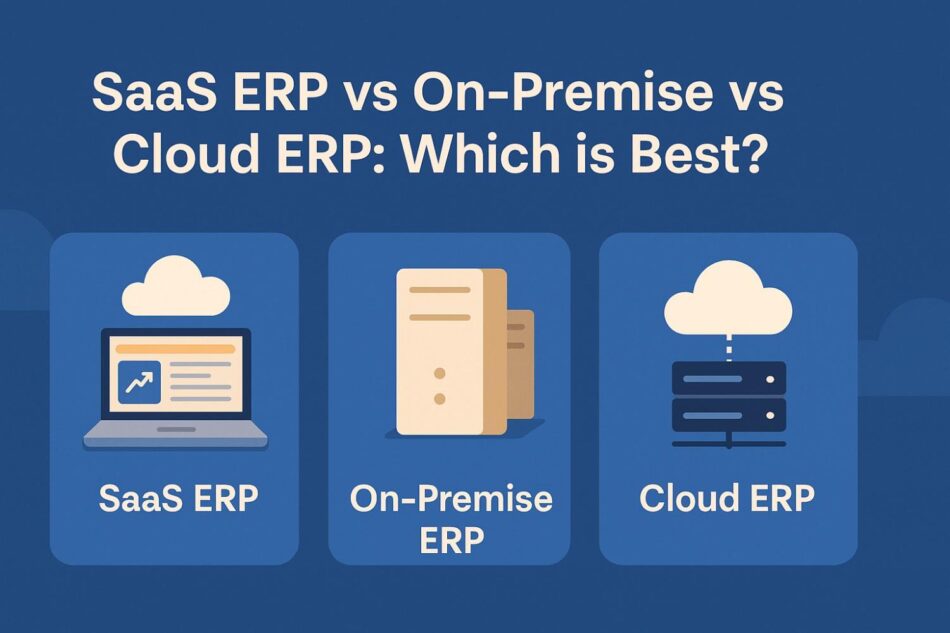We’ve seen it too many times: A growing business decides it’s time to get serious about its operations. So, naturally, the team Googles “Best ERP solution” — and immediately finds itself drowning in jargon, comparisons, pie charts, and yes, vendor promises that could outshine a Bollywood plot twist.
We get it. Choosing between SaaS ERP, On-Premise ERP, and Cloud ERP can feel like ordering coffee at a fancy café. (Do you want it virtualized, containerized, or decaf?)
But don’t panic — we’re here to break it all down, Kanhasoft-style. A dash of wit, a pinch of tech, and just enough storytelling to keep things spicy.
ERP Software Development: The Backbone of Smart Businesses
Before we dissect ERP flavors like a masterchef judging biryani, let’s get something clear.
ERP Software Development isn’t just about building modules and dashboards. It’s about stitching your departments together — finance, HR, inventory, sales — into one beautifully chaotic, yet functional, system.
At Kanhasoft, we’ve danced this ERP waltz for businesses big and small (yes, even that one startup that tracked their stock in a WhatsApp group—true story). The result? Less data chaos, more decision-making magic.
Now, let’s move on to the main course.
SaaS ERP: The Cool Kid in the Cloud
SaaS (Software as a Service) ERP is like your favorite streaming service — but for business operations.
It runs entirely online, hosted and maintained by the vendor. You pay a monthly or yearly subscription, and they handle everything from updates to security. All you need is a browser and a half-decent Wi-Fi connection (and no, neighbor’s Wi-Fi doesn’t count).
Pros:
- Low upfront cost (goodbye hefty servers)
- Automatic updates — no more “We’ll update next quarter” excuses
- Access from anywhere — even while sipping chai on a beach
Cons:
- Less customization — you play by the vendor’s rules
- Recurring cost — monthly fees that pile up over time
- Data control is partial — your data’s in their cloud, not yours
Anecdote Alert 🚨:
One of our clients switched to SaaS ERP thinking it was just another “upgrade.” Six months in, they were managing orders from their mobile phones while stuck in Mumbai traffic. “I’ve never loved a software more,” he told us — probably while honking at a rickshaw.
On-Premise ERP: The Classic, the Tank, the Dinosaur (Still Alive)
Remember floppy disks? On-premise ERP is like that — solid, nostalgic, and still running in places where change is a four-letter word.
This ERP system is installed on your company’s own servers and hardware. You manage the setup, the maintenance, the updates — basically, it’s your ERP baby.
Pros:
- Total control — security, customization, data access
- Long-term cost benefits if managed well
- No internet dependency
Cons:
- High initial costs — hardware, licenses, IT staff
- Maintenance is on you (and your poor IT team)
- Upgrades are a chore — and often postponed
For industries with heavy compliance needs (think government, defense, etc.), On-Premise ERP is still the go-to. But for the rest of us? Maybe it’s time to consider other options — unless you enjoy yelling at servers at 2 a.m.
Cloud ERP: The Middle Path (a.k.a. Goldilocks Zone)
Cloud ERP walks the line between On-Premise and SaaS. It’s hosted on third-party cloud platforms (like AWS or Azure), but unlike SaaS, you retain some control and customization.
You can either self-host or let a service provider manage it — flexibility is the name of the game.
Pros:
- Flexible deployment
- Scalable resources — just add more as you grow
- More customization than SaaS
Cons:
- Can get complex — hybrid models aren’t plug-and-play
- Requires solid IT knowledge to maintain
- Security is a shared responsibility
At Kanhasoft, we’ve seen Cloud ERP work wonders for mid-sized businesses juggling growth spurts and new markets. It’s like yoga for your business systems — balanced, adaptable, and surprisingly powerful.
SaaS Development: More Than Just Fancy Acronyms
Behind every great SaaS ERP is some solid SaaS Development. This isn’t your average app-building process — it’s architecture, APIs, uptime guarantees, and user experience packed into one tight (and scalable) package.
Our SaaS ERP solutions are built with this philosophy: “Simple enough for your accountant, powerful enough for your CTO.” And yes, we’ve made dashboards that both could use without calling us every 10 minutes.
So, Which ERP is Best?
Let’s break it down Kanhasoft-style:
| ERP Type | Best For | Budget | Control | Customization | Setup Time |
|---|---|---|---|---|---|
| SaaS ERP | Startups, SMEs | 💰💰 | Low | Low | Fast |
| On-Premise ERP | Large, regulated firms | 💰💰💰💰 | High | High | Long |
| Cloud ERP | Growing businesses | 💰💰💰 | Medium | Medium-High | Medium |
Still confused? Think of it like choosing a pet:
- SaaS ERP is like a goldfish — low maintenance.
- On-Premise ERP is a German Shepherd — loyal, powerful, needs care.
- Cloud ERP? Think of a smart parrot — talks back, learns tricks, and sometimes bites.
Final Thoughts (a.k.a. The Part Where We Get Sentimental)
ERP isn’t a one-size-fits-all affair — it’s more like choosing the right superhero suit. What fits Tony Stark might not fit Bruce Wayne. And honestly, nobody wants ERP that makes them feel like the Hulk.
So whether you’re building from scratch with ERP Software Development, or scaling your business through modern SaaS Development, always ask:
“What do we need today—and what will we need tomorrow?”
At Kanhasoft, we help you figure that out (with fewer buzzwords and more coffee). Let’s build something that doesn’t just work — but works for you.
FAQs
1. What is the main difference between SaaS, Cloud, and On-Premise ERP?
Answer:
SaaS ERP is fully hosted and managed by the vendor. Cloud ERP gives you hosting flexibility with some control. On-Premise ERP is installed on your servers with complete control and responsibility.
2. Which ERP model is most cost-effective?
Answer:
SaaS ERP generally has the lowest upfront cost but includes recurring fees. On-premise may save costs long-term but needs a hefty initial investment. Cloud ERP offers a balance.
3. Is SaaS ERP secure for my business data?
Answer:
Yes, most SaaS vendors provide enterprise-grade security. However, data control is limited since it resides on their servers.
4. Can I switch from On-Premise ERP to SaaS or Cloud ERP?
Answer:
Absolutely. While migration can be complex, it’s a common transition we’ve handled for many clients during ERP modernization.
5. How do I choose the right ERP development partner?
Answer:
Look for experience, customization capabilities, post-launch support, and a development team (like us that actually listens to your needs.
 WhatsApp Us Now
WhatsApp Us Now