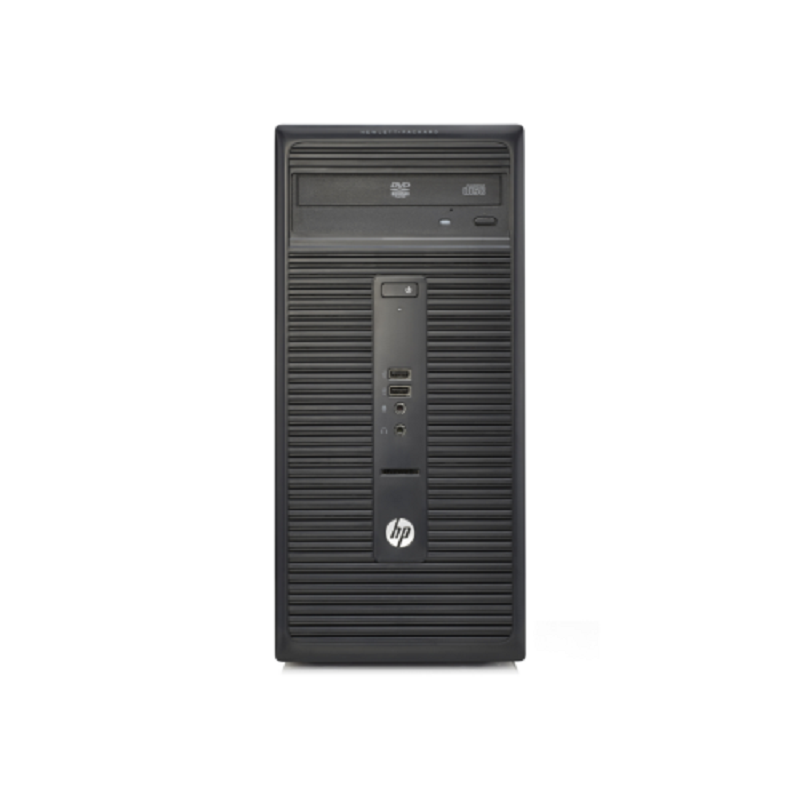Teaching nowadays isn’t only a matter of lecturing before a classroom and talking — it’s also about multitasking several digital activities simultaneously. From making lesson plans and assigning grades to hosting online classrooms and coping with presentations, teachers nowadays are multitasking masters.
And the one thing they can’t do without?
A lagging, slow computer that freezes during the middle of an online lesson or takes ages to load learning software.
That’s where a refurbished all-in-one desktop takes over — merging strength, speed, and usability into one lean, mean machine.
When bought wisely, a refurbished desktop can be one of the greatest investments for teachers — with high-end specs and dependability without the hefty price tag.
This tutorial will take you through step-by-step why refurbished all-in-one PCs are the multitasking teacher’s secret weapon — and how to purchase one that won’t let you down.
Step 1: Understand Why an All-in-One PC Makes Sense for Teachers
Before we get into listings and technical mumbo-jumbo, let’s get to the “why.”
An all-in-one PC (AIO) combines the monitor and CPU into a single, tidy package. For teachers, that means:
- More desktop space — perfect for small classrooms or home environments.
- Less clutter and headaches — simply plug and teach.
- Thin design — contemporary, professional, and classroom-ready.
- Integrated webcam and speakers — ideal for distance learning and blended learning.
Refurbished or new, an AIO PC provides teachers with everything they want in one device — without the bulk and complexity of traditional desktops.
Step 2: Understand What “Refurbished” Really Means
This is where most folks freeze — refurbished tends to evoke “used” or “second-hand” in our minds.
The reality, however, is: refurbished ≠ used.
Break it down:
- Used PCs are sold as is, usually by individuals, without warranty or adequate testing.
- Refurbished PCs, meanwhile, are professionally tested, cleaned, repaired, and in many cases restored to like-new.
For a refurbished all-in-one PC, the process typically involves:
- Hardware testing (RAM, processor, storage, ports)
- OS reinstallation for clean performance
- Replacing faulty components (like SSDs or fans)
- Quality grading and certification
- Warranty and service backup
If you’re buying from a reputable refurbisher, you’re essentially getting a high-performance desktop at a fraction of the original price — and without the risk that comes with random online listings.
Step 3: Focus on the Specs That Actually Matter for Teachers
Not all teachers require a high-performance gaming rig. But when you’re multi-tasking — having Zoom, Word, PowerPoint, browsers, and learning platforms like Google Classroom open simultaneously — your PC’s specs become more important than you realize.
Here’s what to consider when buying a refurbished all-in-one PC:
Processor
Opt for Intel Core i5 (8th Gen or higher) or AMD Ryzen 5 as a minimum.
If you need additional muscle for multitasking, Core i7 or Ryzen 7 processors are the best.
These CPUs guarantee silky smooth performance for virtual teaching, video editing, and content creation.
RAM
This is your multitasking backbone.
8GB RAM is fine for normal use.
16GB RAM is ideal if you consistently work on multiple tabs, virtual sessions, or dense documents.
Storage
Always opt for SSD (Solid State Drive) over HDD.
Why? Because SSDs launch apps, boot your machine, and retrieve files much quicker — say goodbye to minutes of waiting to boot your PC prior to class!
256GB is good; 512GB or more provides additional leeway.
Display
As the monitor is integrated, opt for Full HD (1920×1080) or higher resolution.
21.5″ or 24″ screen size is just right — big enough for lesson planning and multimedia presentations.
Webcam & Audio
Online teaching is now non-negotiable in our current world.
Double-check that webcam is HD and speakers are clear. Bonus if it has noise-cancelling mics.
Step 4: Test Before You Commit (Even with Refurbished PCs)
Even when buying from a certified refurbisher, you want to know which tests are most important before committing to your refurbished desktop.
Here’s a quick checklist teachers should have on hand:
- Check display clarity — no dead pixels or bright spots.
- Check webcam and microphone quality.
- Check Wi-Fi and Bluetooth connectivity.
- Check USB ports and HDMI ports are functioning well.
- Check operating system activation (Windows must be genuine).
- Check fan noise — quiet machines are ideal for a teaching environment.
A good refurbisher has already done all of this — but it won’t do any harm to check twice.
Step 5: Purchase Only from Approved Refurbishers
Here’s where the biggest mistake happens: buying from random sellers who can’t back up what they sell.
Whether you’re a teacher buying for yourself or for a school lab, it’s critical to buy from a verified refurbisher, not a casual marketplace vendor.
Look for:
- Warranty: Minimum 6 months (12 months is even better)
- Return policy: A short return window shows confidence in their products
- Quality certification: Do they grade machines (A, B, C quality)
- Clear specs and pics: No dodgy defects or wishy-washy descriptions
- Original OS & license keys: Particularly relevant for Windows users
That’s where firms like NewJaisa truly excel.
They deal in enterprise-grade refurbished desktops and all-in-one PCs, rebuilt from the motherboard level — not just cosmetic cleaned.
Their refurb process involves:
- Legitimate OS installation and updates
- Thermal scan for long-term performance
- RAM and SSD upgrades
- Careful grading (A/B/C condition)
- Warranty, support, and home delivery throughout India
Thousands of educators, schools, and education professionals have turned to NewJaisa’s refurbished systems — and discovered reliable, classroom-ready performance at unbeatable prices.
Why a Refurbished All-in-One PC Is the Savvy Teacher’s Choice
When you look at the performance-to-price ratio, refurbished desktops are the obvious choice.
Here’s why educators prefer them:
- Budget-friendly: 60% less than new units — ideal for education budgets.
- Efficient multitasking: New CPUs and enhanced RAM manage virtual lessons, LMS portals, and multimedia effortlessly.
- Environmentally friendly option: Refurbished translates to lower e-waste — eco-friendly and budget-friendly.
- Sleek design: Space-saving and keeps your equipment organized.
- Durable performance: Each unit is inspected, refurbished, and guaranteed for regular use.
Final Thoughts: Refurbished Is the New Smart
In a world where better isn’t necessarily new, refurbished all-in-one PCs provide educators with a means to do more — for less.
It’s more than saving pennies; it’s making a smarter, more environmentally friendly tech decision.
With the right refurbisher, a refurbished desktop provides:
- Best-in-class performance
- Proven reliability
- Original warranty and support
So, if you’re a teacher willing to teach more intelligently, multitask more effectively, and spend more judiciously — your next classroom upgrade may be lurking in the refurbished section.
Ready to see certified, high-performance, and classroom-approved refurbished all-in-one PCs?
Visit NewJaisa.com
—and let performance, value, and reliability work together in hand for your teaching path.
 WhatsApp Us Now
WhatsApp Us Now