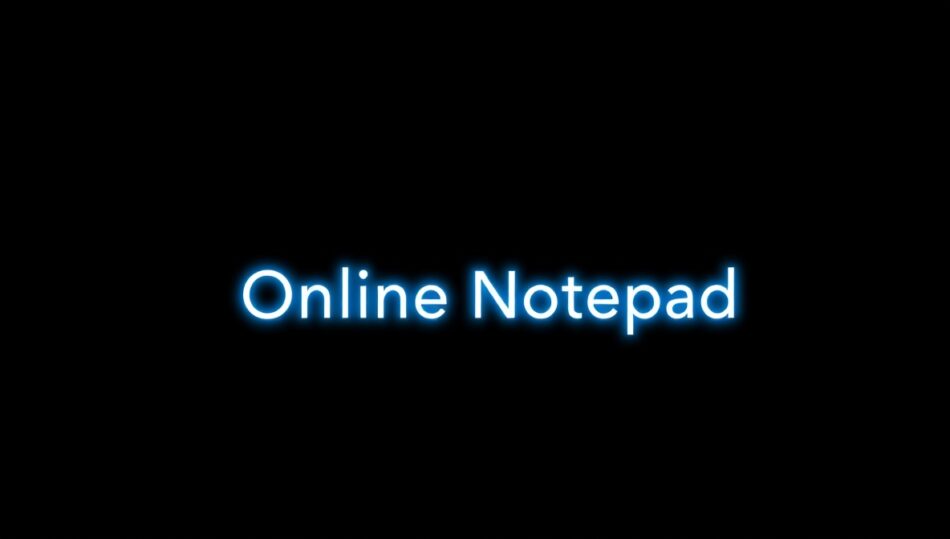The Need for Speed in Digital Note-Taking
In the relentless pace of the modern digital world, the act of capturing a thought must be instantaneous. Ideas, meeting minutes, and urgent to-do lists do not wait for cumbersome software to load or for login screens to authenticate. This is the core problem that QuickPad – Fast Online Notepad was created to solve. It is a tool built on the principle of pure, unadulterated speed, offering a streamlined sanctuary for text in a cluttered online environment. By eliminating the friction associated with traditional applications, QuickPad empowers users to transition from a blank slate to a page full of content in mere seconds, ensuring that no spark of inspiration is ever lost to technological delay
Unmatched Accessibility and Simplicity
The primary strength of QuickPad lies in its profound simplicity and universal accessibility. There is no installation process, no account creation required to get started, and no complex settings to configure. A user simply navigates to the website and begins typing. This browser-based approach means your notes are available from any device with an internet connection, be it a desktop computer in the office, a laptop at a coffee shop, or a smartphone during a commute. The interface is a model of minimalist design, presenting a clean, empty canvas that focuses entirely on the user’s words, free from distracting toolbars or unnecessary features that hinder the creative and administrative process.
The Power of Instant Saving and Auto-Recovery
One of the most critical features of any digital notepad is data integrity. The fear of losing work due to a browser crash, accidental tab closure, or power outage is a significant concern. QuickPad directly addresses this with its robust instant saving and auto-recovery technology. Every keystroke is automatically preserved in the local storage of your browser, creating a continuous and seamless save state. This means your work is protected in real-time without any manual intervention. Should you accidentally navigate away from the page, returning will restore your text exactly as you left it, providing immense peace of mind and allowing you to concentrate fully on your content.
Advanced Notepad Capabilities for the Power User
While simplicity is key, QuickPad does not sacrifice power for users who need it. For those requiring more than just basic text entry, the platform offers a suite of advanced notepad features designed to enhance productivity without complicating the core experience. These capabilities include sophisticated search and replace functions to quickly edit large blocks of text, word and character counting for writers adhering to specific limits, and the ability to export your documents in multiple formats such as plain text (.txt) and rich-text (.rtf). Furthermore, session management allows power users to maintain multiple distinct note sessions, effectively organizing different projects or topics within the same accessible framework.
Practical Applications in Daily Life and Work
The utility of QuickPad extends across a wide spectrum of personal and professional scenarios. Students can use it to rapidly take lecture notes without the boot-up time of heavy software. Journalists and writers can capture interviews and draft articles from any location. Developers and IT professionals find it invaluable for jotting down code snippets and system commands. In a collaborative business setting, it serves as an ideal tool for quickly drafting shared agendas, recording action items during a fast-paced meeting, or composing emails. Its versatility makes it a universal tool for anyone who needs to record information quickly and reliably.
Security and Privacy Considerations
In an era of heightened data sensitivity, QuickPad is designed with a privacy-first approach. Since the application primarily operates within your browser’s local storage, your notes reside on your device unless you explicitly choose to export or save them elsewhere. This local-centric model means your raw data is not constantly transmitted to or stored on external servers, giving you greater control over your information. For highly sensitive data, users are always advised to exercise caution, but for the vast majority of quick notes, lists, and drafts, QuickPad offers a secure and private environment that respects user confidentiality.
The Future of Instant Digital Capture
As we continue to seek efficiency in every digital interaction, tools like QuickPad represent a fundamental shift towards instantaneous, purpose-driven applications. It proves that powerful utility does not have to come with a steep learning curve or a bloated feature set. By championing speed, accessibility, and a flawless user experience, QuickPad has cemented its role as an essential utility in the digital toolkit of students, professionals, and creatives alike. It is more than just a notepad; it is a reliable digital companion for capturing the fleeting thoughts and critical information that drive our daily lives forward.
Instant Access, Zero Friction
Quick Pad redefines efficiency in digital note-taking. This browser-based tool requires no downloads, installations, or account creation. You simply visit the website and start typing immediately. Its clean, minimalist interface eliminates all distractions, allowing you to focus solely on capturing your thoughts, ideas, and lists with unparalleled speed. Your text is automatically saved in your browser, ensuring your work is never lost, even if you accidentally close the tab.
Advanced Notepad Features
For users who need more powerful tools, QuickPad offers an advanced notepad suite of features. This includes robust search and replace functionality, detailed word count metrics, and flexible export options to save your work in various formats. These capabilities provide significant utility for writers, developers, and professionals, enhancing productivity without compromising the application’s core principle of simplicity and rapid access.
 WhatsApp Us Now
WhatsApp Us Now