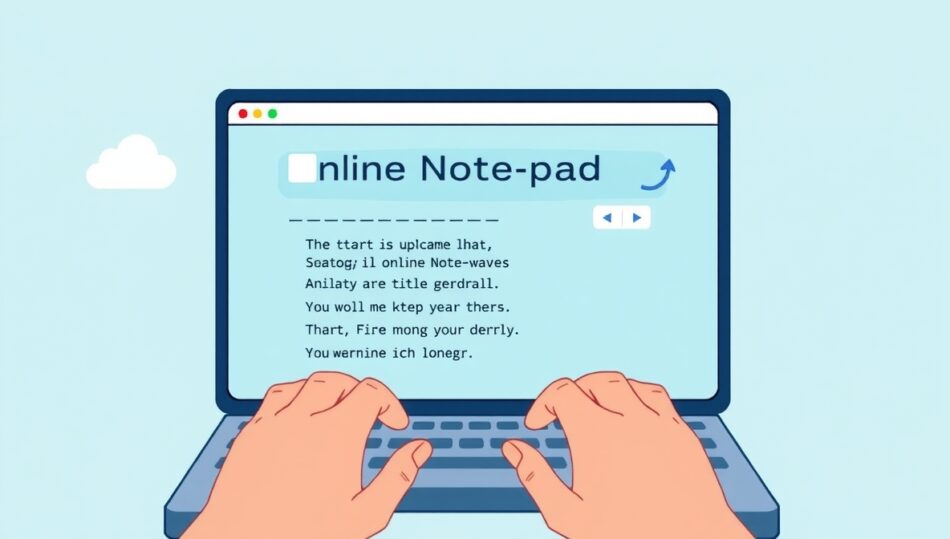The Need for Instant Capture
In the modern digital workflow, the pace of ideas, tasks, and information is relentless. A crucial thought during a meeting, a sudden flash of inspiration, or a vital piece of data from a client call—these moments are fleeting. The cognitive load of trying to remember these details is immense and inefficient. This is where the concept of a minimal online notepad becomes indispensable. It serves as a digital extension of your short-term memory, a dedicated space to offload information instantly without the friction of complex applications. The primary value proposition is speed and simplicity, allowing you to capture the thought before it vanishes, ensuring that no critical insight is lost in the shuffle of daily tasks.
The Philosophy of Minimalist Design
A minimal online notepad is defined by its lack of clutter and its singular focus on the task of writing. Unlike full-featured word processors with their myriad formatting options, toolbars, and settings, a minimalist notepad presents a clean, often blank canvas. This design philosophy is intentional, reducing cognitive load and eliminating distractions. The user is not tempted to change fonts, adjust margins, or insert images; they are encouraged simply to write. This streamlined approach enhances focus and productivity, making the tool feel lightweight and responsive. The interface disappears, leaving only the user and their text, which is the ultimate goal of any tool designed for pure thought capture.
Core Features of a Streamlined Notepad
The functionality of a minimal online notepad revolves around a few core features that enable instant note-taking. The most critical element is the text area itself, which should be immediately accessible and ready for input upon opening the application. Autosave functionality is non-negotiable; it ensures that every keystroke is preserved without requiring any user action, providing peace of mind. Another key feature is the ability to create multiple, distinct notes, often managed through a simple list or a search function. Finally, a straightforward sharing mechanism, often via a unique link, allows for quick dissemination of information without the need for logins or complicated permission settings.
The Advantage of Accessibility
A significant benefit of using an online notepad is its universal accessibility. Since the application runs in a web browser, it is available on any device with an internet connection—be it a desktop computer, a laptop, a tablet, or a smartphone. This cross-platform compatibility means your notes are never trapped on a single device. You can start a note on your office computer and review or add to it later from your phone. This ubiquitous access breaks down barriers to information capture and retrieval, making the online notepad a truly versatile tool for individuals who are constantly on the move or who switch between multiple workstations throughout their day.
Notepad Online for Collaborative Efforts
While often used for personal notes, the utility of a Notepad Online extends powerfully into the realm of collaboration. The simplicity of generating a shareable link for a note makes it an ideal tool for quick, informal teamwork. Team members can collectively brainstorm ideas, draft a shared statement, or compile a list of action items in real-time. Because there is no complex software to install or account to create, the barrier to entry for collaborators is virtually zero. This makes it perfect for ad-hoc projects, remote work sessions, or gathering instant feedback from a group, fostering a dynamic and immediate form of cooperation.
Security and Privacy Considerations
When using any online tool to store information, the questions of security and privacy are paramount. A reputable minimal online notepad service should address these concerns transparently. While notes are typically not indexed by search engines, understanding the provider’s data handling policies is crucial. Look for services that offer end-to-end encryption, which ensures that your notes are encrypted before they leave your browser and can only be decrypted by you or someone with the specific link. For highly sensitive information, the best practice remains using local, offline applications, but for general thoughts and non-confidential data, a secure online notepad is a safe and convenient option.
Integrating Notes into a Larger Workflow
The notes taken in a minimal online notepad are often starting points, not final destinations. Therefore, considering how these snippets of text integrate into a larger productivity system is key. The best notepads allow for easy export of text, enabling you to seamlessly transfer your raw ideas into more robust platforms like project management tools, document editors, or dedicated note-taking applications. This process transforms the minimal notepad from a isolated tool into a vital capture node in a broader information ecosystem. It acts as the initial filter, holding raw data until it can be processed, organized, and acted upon within a more structured environment.
The Future of Instant Note-Taking
The evolution of the minimal online notepad is likely to be guided by the principles of intelligence and context. Future iterations may incorporate sophisticated AI that can automatically categorize notes, suggest tags, or even summarize content. Voice-to-text integration will make capture even more instantaneous, allowing for hands-free note-taking. Furthermore, tighter integration with operating systems and other web services could allow these notepads to become even more context-aware, popping up with relevant previous notes based on your current activity or location. The core of simplicity will remain, but the power lying just beneath the surface will expand significantly.
Choosing Your Digital Scratch Pad
Selecting the right minimal online notepad ultimately comes down to personal preference and specific use cases. The most important factor is that the tool feels effortless to use. It should open quickly, save automatically, and present zero friction between having a thought and recording it. Test a few different services to see which interface you find most calming and intuitive. Some may prefer a completely stark white page, while others might appreciate subtle options like dark mode or adjustable text width. The best tool is the one you use without thinking about the tool itself, allowing you to remain focused on your ideas and your work.
 WhatsApp Us Now
WhatsApp Us Now