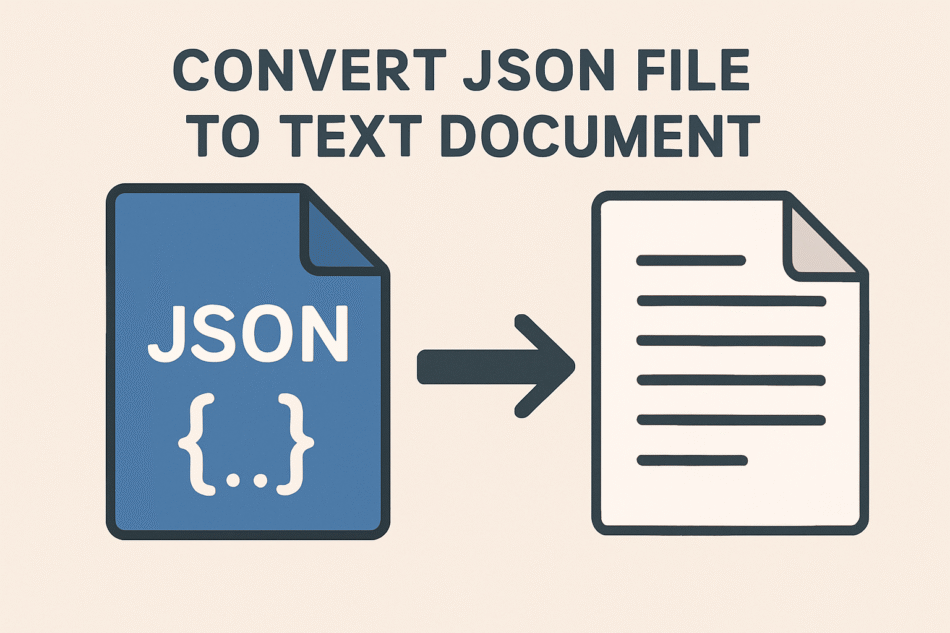In today’s digital era, JSON is a format that stores and exchanges structured and complex data. It is easy to read for machines, but the nested structure cannot be easily read by humans. So, where readability and compatibility with other tools are important in those situations, users need to convert JSON to text document that will be beneficial.
When you convert JSON to TXT file, it allows you to extract important information without formatting issues, and the user can also analyze or share data with others. It is because plain text format can be easily readable by both machines and humans, and can be accessed anytime. This guide will walk you through simple techniques for efficient conversion.
Why Need to Convert JSON File to Text Document?
JSON is complex and machine-readable, but there are many cases where plain text is more compatible and useful. Converting a JSON file to Plain text simplifies numerous things that are mentioned below:
- Simplicity: Plain text eliminates nested structures and formatting, which makes the data easier to read.
- Readability: Users who are not familiar with JSON syntax can view and understand the information quickly.
- Tool Compatibility: Some applications or scripts accept only plain text files, not JSON.
- Data Analysis and Reporting: You can import plain text into spreadsheets, reporting tools, or analytics software.
- Ease of Sharing: TXT files are lightweight and widely supported, making them easier to share across platforms.
So, these are the main reasons to convert a JSON file to Plain text.
Challenges While Converting JSON to Text Format
Many users seem to think that this conversion is easy, but there are some challenges that users should be aware of before converting complex file to a plain text file. Here are the challenges:
- Handling Nested JSON or Arrays: JSON often has nested objects or arrays. Flattening these structures into plain text without losing their hierarchy or context can be difficult.
- Large File Size: Converting very large JSON files can lead to performance issues, slow processing, or even software crashes if the tool or method isn’t optimized.
- Data Loss Due to Incorrect Formatting: Improper conversion can cause missing keys, truncated values, or loss of important structural information. This can affect downstream use.
- Encoding Issues: JSON files may include Unicode or special characters that can become corrupted if the plain text format doesn’t support the same encoding.
Overall, these challenges can become hurdles while converting JSON to plain text format. So, being aware of these difficulties can make the conversion process quick and simple.
How to Convert JSON to Plain Text Format? 2 Secure Ways
Converting data from JSON to Plain text is a common need when you require simplified or readable data, and also to make it compatible with tools that do not support JSON format. In this section, we’ll explore the 2 different methods with their working steps and advantages or disadvantages. Now, let’s start.
#1 Manual Methods to Convert JSON File to Text Document
Manual conversion means opening the JSON file in a text editor or spreadsheet and pulling the data yourself. This works best for small files or when you need quick access to certain information.
Some of the common manual methods are mentioned:
- Using Notepad or Text Editor Method: Open JSON and copy the values you need into a new TXT file.
- Try the Excel and Google Sheets: This solution imports JSON using built-in tools, which saves plain text.
PROS:
- Free and no need to install any third-party tool.
- Save the JSON file to text document.
- Easy to handle small JSON files.
CONS:
- These methods cannot handle league, nested, and complex JSON files.
- Allows users to only save the file, not to convert JSON to plain text format.
- Time-consuming and high risk of missing data during manual conversion.
#2 Convert JSON to Text Format – Automated Method
Many users need a quick and reliable solution for smooth conversion. They need a standalone solution, and the SysTools JSON Converter Tool is the best option to do this conversion. This is an ideal tool that securely converts a file from JSON to plain text.
It is an offline tool that handles large, complex, and nested structured JSON files. This is a robust tool that preserves data accuracy and structure during conversion. Below are its working steps and key features of using this advanced tool.
Steps to Convert JSON File to Text Document:
- Download and run the above-mentioned tool on your system.
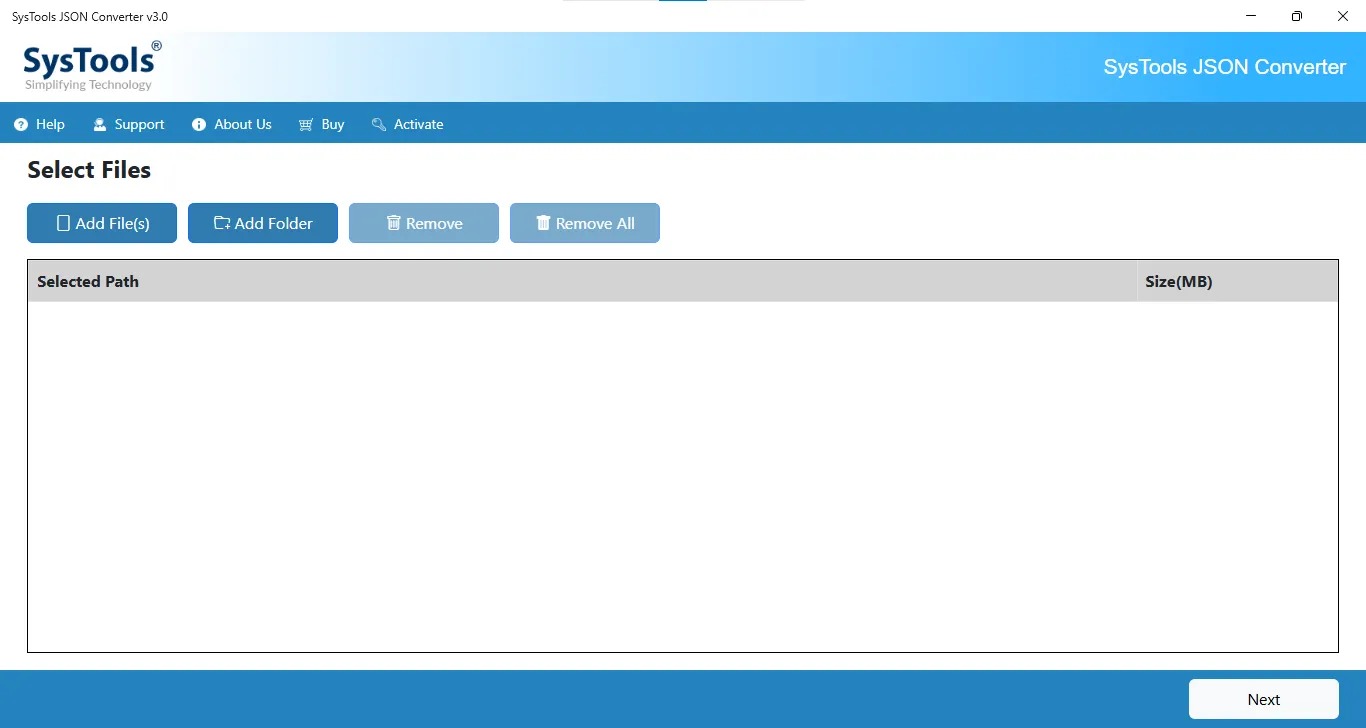
- Browse and upload the JSON file.
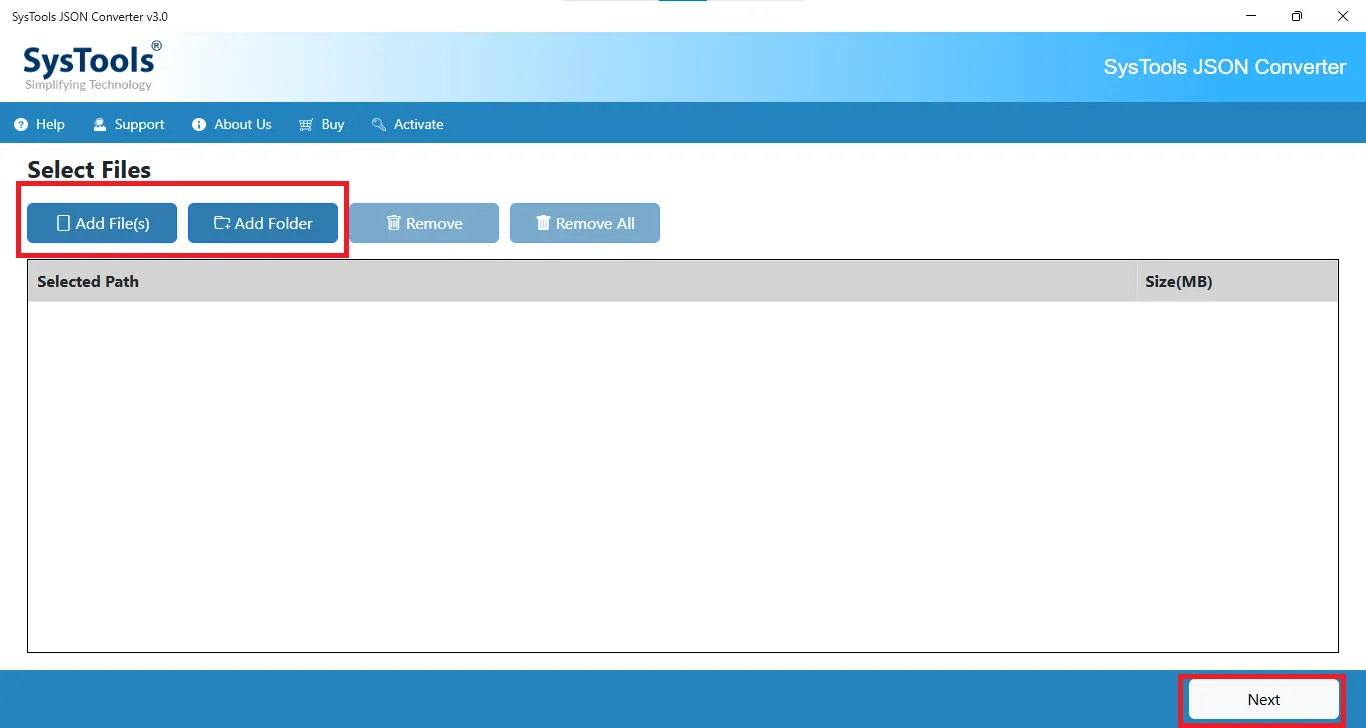
- Choose TXT as the file format and hit the Export button.
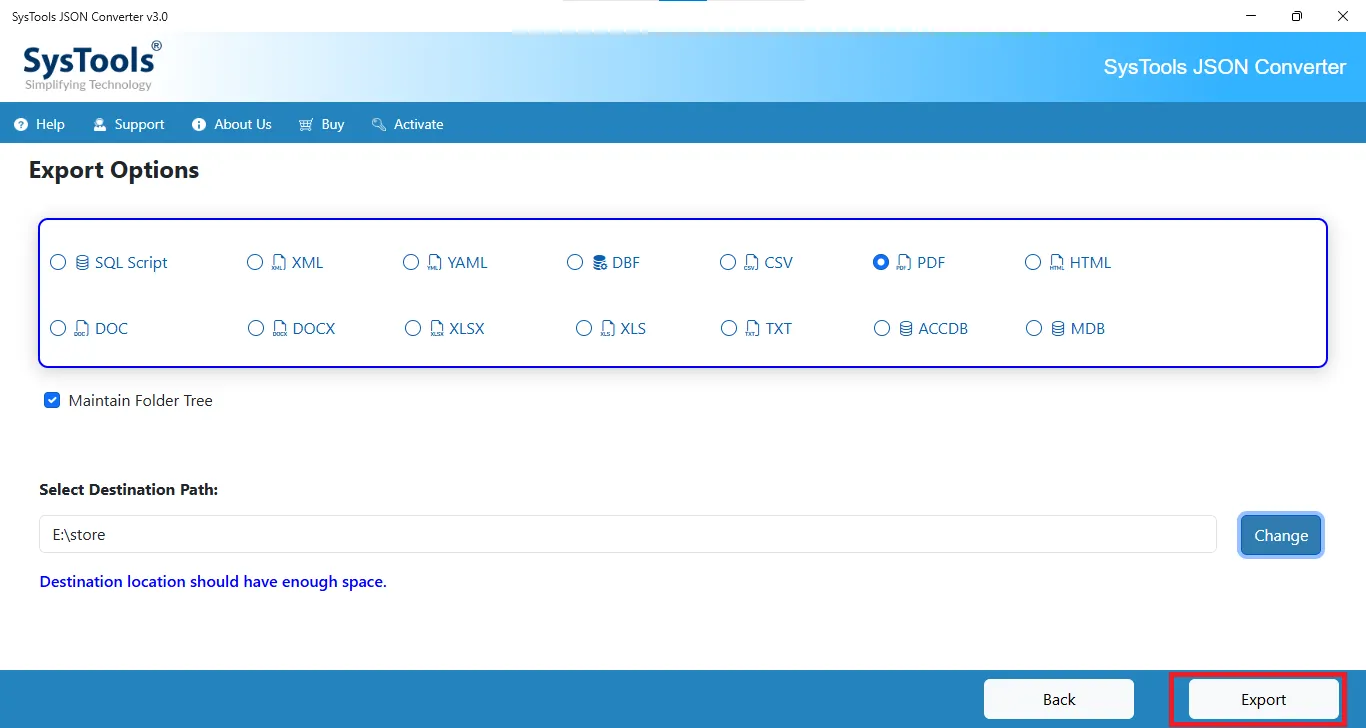
- Lastly, tap on View Report and view your converted plain text file.
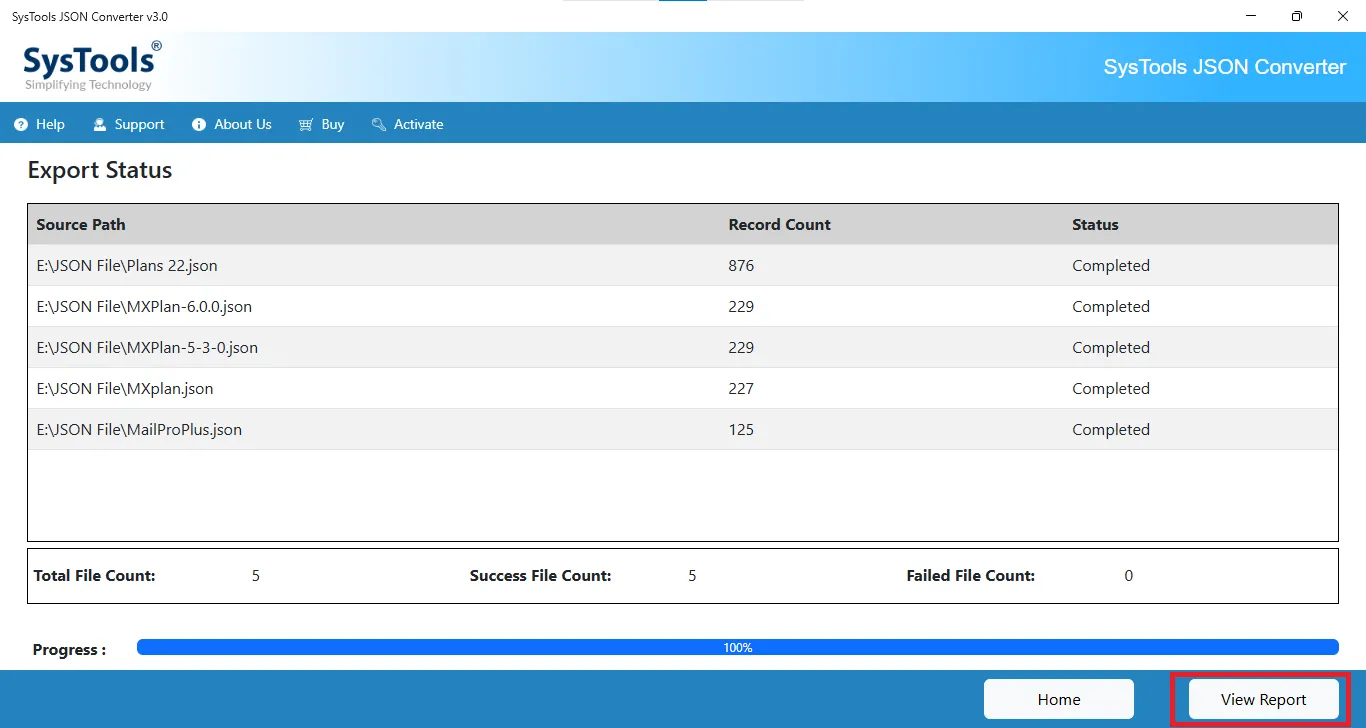
Key Features of Using Pro Tool
- This tool lets you convert JSON files to TXT or other formats easily.
- It manages nested objects and arrays automatically.
- You can convert multiple files at the same time, as it supports batch conversion.
- It keeps data accuracy and structure during conversion.
- It always ensures that your data is secure and reduces the risk of data loss or file corruption.
Time to Wrap Up
In this article, we have covered the best procedures to convert JSON file to Text Document in simple ways. Both manual and advanced solutions are explained, but manual methods allow users only to save the file, and the automated method helps to convert the JSON to text format securely. So, choose the approach that suits your needs and preferences.
Read this article on: Thestarbinews
 WhatsApp Us Now
WhatsApp Us Now