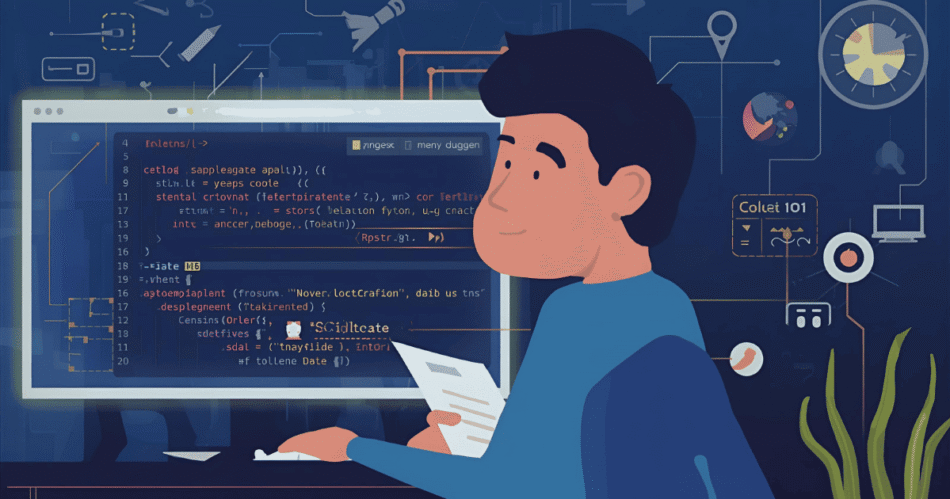Hybrid application development has gained massive popularity over the last decade due to its ability to create cross-platform apps with a single codebase. Ionic framework plays a leading role in this space, offering a rich UI library, integration with Angular/React/Vue, and the flexibility of Capacitor or Cordova for native capabilities.
However, hybrid apps often face performance issues if not developed and optimized properly. Two of the most pressing concerns are memory leaks and app crashes. These problems can cripple user experience, damage brand credibility, and stall growth in competitive app markets.
This blog will take a deep dive into why memory leaks and crashes occur in Ionic hybrid applications, and how hiring Ionic experts helps businesses systematically resolve and prevent them.
Introduction to Memory Leaks and Crashes in Ionic Apps
Every mobile application consumes system resources—CPU cycles, RAM, and storage. In well-optimized apps, resources are allocated and released properly. But when resources are not released, memory leaks occur. Over time, they accumulate, slowing the app and eventually causing it to crash.
A crash happens when the app can no longer continue execution due to insufficient resources, unhandled exceptions, or conflicts with the operating system. While occasional crashes are common even in popular apps, frequent crashes can be devastating.
Why Hybrid Apps Face These Challenges
Hybrid applications like those built on Ionic face unique challenges compared to native apps:
- Abstraction Layer: Ionic apps run on web technologies inside a WebView. This extra layer between JavaScript and native OS increases the chances of mismanagement.
- Plugin Dependency: Relying on Capacitor or Cordova plugins introduces potential compatibility and memory management issues.
- Complex DOM: Ionic applications, especially with Angular or React, can create large DOM trees that increase memory consumption.
- Asynchronous Behavior: JavaScript’s async nature can lead to dangling references, unresolved promises, and memory retention if not handled properly
This makes expert intervention essential to ensure apps remain performant.
Business Impact of Memory Leaks and App Crashes
- User Retention Drops: Research shows that 70% of users uninstall apps that crash more than once.
- Revenue Loss: For e-commerce or fintech apps, even a single crash during checkout can cost thousands in lost sales.
- Brand Reputation Damage: Poor reviews on app stores reduce trust and lower conversion.
- Increased Support Costs: Users often report app issues, increasing customer service workload.
Clearly, preventing leaks and crashes is not just a technical necessity—it’s a business priority.
Root Causes of Memory Leaks in Ionic Applications
Ionic apps typically experience leaks from:
- Unremoved Event Listeners: Listeners remain active even after the component is destroyed.
- Retained DOM Elements: Angular or React components keep references to unused DOM nodes.
- Improper Use of Observables: Subscriptions that aren’t unsubscribed lead to growing memory usage.
- Inefficient Image/Media Handling: Large unoptimized images in hybrid apps can hog memory.
- Leaky Plugins: Poorly written or outdated Cordova/Capacitor plugins retain memory unnecessarily.
Common Reasons for Crashes in Hybrid Apps
- Out-of-Memory Errors: Due to unresolved memory leaks.
- Unhandled Exceptions: Errors in async tasks not caught by error handlers.
- Plugin Conflicts: Two plugins trying to access the same native feature simultaneously.
- Heavy DOM Rendering: Rendering large lists without virtualization leads to UI freezes and crashes.
- Race Conditions: Competing async tasks can cause inconsistent app states.
Step-by-Step Process Ionic Experts Follow to Tackle Memory Leaks
Step 1: Profiling and Monitoring
Ionic experts start by measuring memory consumption instead of guessing. They use tools like:
- Chrome DevTools – Heap snapshot analysis to detect unreleased memory.
- Xcode Instruments – For tracking iOS memory allocations.
- Android Profiler – Identifying Java/Kotlin-related leaks in hybrid layers.
This helps locate “leak hotspots” in the app.
Step 2: Event Handling Optimization
Experts know that event listeners are notorious for leaks. They fix this by:
- Always removing listeners in lifecycle hooks (ngOnDestroy in Angular, cleanup in React’s useEffect).
- Using Ionic’s GestureController or UI components instead of raw DOM events.
- Automating cleanup via RxJS operators like takeUntil.
Step 3: DOM and State Management
Large DOM structures are a silent performance killer. Ionic experts optimize by:
- Implementing lazy loading to load modules only when needed.
- Using Angular’s OnPush change detection to avoid unnecessary re-renders.
- Enabling virtual scrolling for large lists instead of loading all elements at once.
- Cleaning up unused DOM nodes after navigation.
Step 4: Safe Plugin Integration
Capacitor and Cordova plugins are essential for hybrid apps, but they can leak memory. Ionic developers:
- Audit and update plugins regularly.
- Avoid unmaintained or incompatible plugins.
- Replace third-party plugins with native Capacitor APIs wherever possible.
- Remove unused plugins to minimize background memory usage.
Step 5: Asynchronous Task Handling
Dangling async tasks keep memory occupied. Ionic experts fix this by:
- Ensuring all RxJS subscriptions are unsubscribed when components are destroyed.
- Using async/await with proper try/catch handling.
- Cancelling HTTP requests when users navigate away from a page.
- Avoiding unnecessary polling or background loops.
Step 6: Crash Prevention with Error Boundaries
To reduce the likelihood of unexpected app termination, Ionic experts implement:
- Global Error Handlers in Angular (ErrorHandler) or React (ErrorBoundary).
- Graceful fallback UIs instead of blank screens.
- Logging of unhandled promise rejections.
- Circuit breaker patterns for APIs to avoid app-wide crashes.
Step 7: Continuous Performance Monitoring
Fixing is not enough—monitoring is critical. Ionic experts set up:
- Firebase Crashlytics or Sentry for real-time crash reports.
- Performance benchmarks during CI/CD pipelines.
- Regression tests that automatically check for leaks before releases.
Real-World Scenarios of Ionic Crash Fixes
- E-Commerce App: Frequent crashes during checkout traced back to a poorly implemented payment plugin. Ionic experts replaced it with a stable Capacitor plugin, stabilizing revenue flow.
- Fitness App: Memory usage kept growing due to unremoved workout session listeners. Experts fixed it by cleaning event subscriptions, reducing memory footprint by 40%.
- Enterprise Dashboard: The app froze when rendering thousands of records. Developers introduced virtual scrolling, cutting rendering time in half and eliminating crashes.
Business Advantages of Hiring Ionic Developers for Stability
- Higher User Retention: Stable apps retain customers longer.
- Revenue Growth: Smooth checkouts and interactions increase conversions.
- Cost Efficiency: Prevents expensive bug-fixing sprints after launch.
- Better App Store Ratings: Stability translates to higher ratings, improving visibility.
- Future-Proofing: Continuous monitoring ensures scalability.
Conclusion
Memory leaks and crashes in hybrid apps are not just technical hurdles—they directly impact business growth. While many developers can build an Ionic app, only experienced Ionic experts have the deep knowledge required to track, fix, and prevent memory management problems.
By hiring Ionic developers, businesses gain:
- Proactive debugging and monitoring
- Optimized state and DOM management
- Safe plugin integration practices
- Long-term stability and scalability
The result is a smooth, crash-free hybrid app that delivers excellent user experiences and ensures business success.
FAQs
Q1: Can Ionic apps perform as well as native apps after fixing memory leaks?
Yes. With optimized resource handling and expert tuning, Ionic apps can achieve near-native performance levels.
Q2: How long does it take to fix memory leaks in an Ionic app?
It depends on complexity. Minor leaks may take a few days, but deep-rooted plugin or architecture issues could take weeks.
Q3: Do Ionic experts use automated tools to prevent crashes?
Yes. They integrate Crashlytics, Sentry, and CI/CD performance testing pipelines to detect crashes before users do.
Q4: Can outdated plugins cause memory leaks in Ionic apps?
Absolutely. Outdated or poorly maintained plugins are a leading cause of leaks. Experts always audit and update them.
Q5: Is hiring Ionic developers cost-effective for startups?
Yes. Instead of dealing with repeated crashes, poor reviews, and high churn, startups save money long-term by hiring Ionic experts upfront.
 WhatsApp Us Now
WhatsApp Us Now