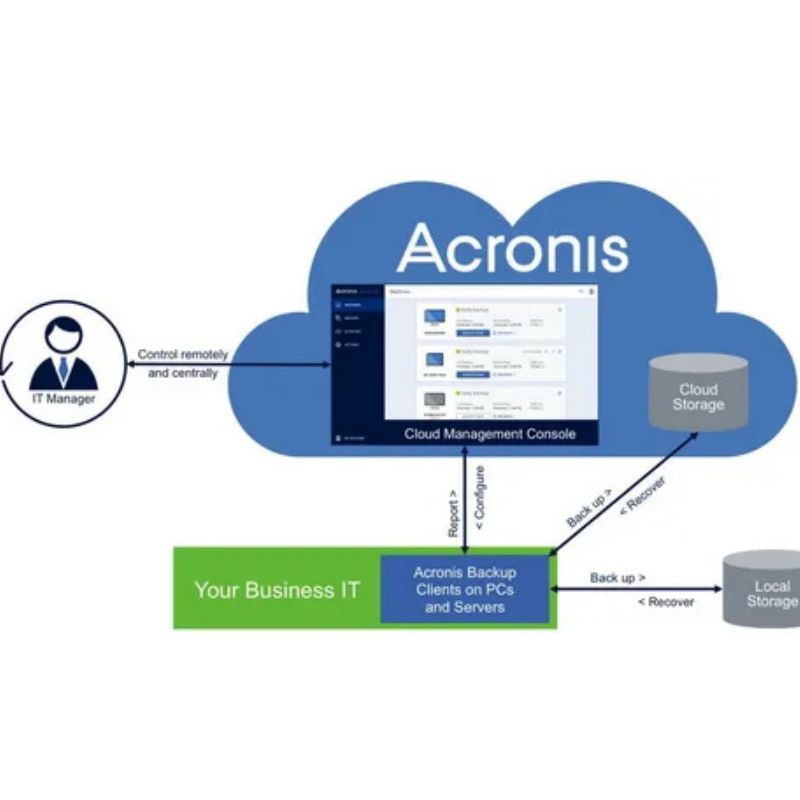In today’s digital landscape, ransomware attacks are one of the biggest threats to businesses. Cybercriminals use malicious software to encrypt business data, demanding a ransom for its release. Without proper backup and security measures, organizations risk data loss, financial loss, and reputational damage.
This is where Acronis Backup comes in as a powerful defense mechanism. It offers comprehensive ransomware protection, advanced data recovery, and robust security features to safeguard businesses from cyber threats. Additionally, when combined with colocation service providers, Acronis Backup ensures data redundancy, improved uptime, and enhanced security.
In this blog, we’ll explore how Acronis Backup protects businesses from ransomware attacks and how integrating it with colocation services can further strengthen your IT infrastructure.
1. Understanding Ransomware Threats
Ransomware is a type of malware that encrypts business data, rendering it inaccessible until a ransom is paid. Attackers often target financial institutions, healthcare organizations, and businesses that store sensitive customer data.
Common Ransomware Attack Methods:
- Phishing Emails: Malicious attachments or links trick employees into installing ransomware.
- Exploiting Vulnerabilities: Outdated software and weak security protocols give hackers access.
- Remote Desktop Protocol (RDP) Attacks: Cybercriminals gain control over business systems remotely.
- Malicious Websites & Ads: Clicking on compromised web content can install ransomware.
Businesses need a proactive data protection solution to combat these evolving threats—this is where Acronis Backup steps in.
2. How Acronis Backup Protects Against Ransomware
🔹 Acronis Active Protection – AI-Powered Ransomware Defense
One of the standout features of Acronis Backup is its Active Protection technology. This AI-driven security system continuously monitors files, detects suspicious activity, and blocks unauthorized encryption attempts.
✅ Real-time threat detection using machine learning
✅ Automatic rollback of affected files to previous states
✅ Prevention of unauthorized modifications to system settings
This feature ensures that businesses remain safe even from the most sophisticated ransomware attacks.
🔹 Secure Cloud Backup & Recovery
Acronis offers secure cloud backup options, allowing businesses to store critical data in protected, off-site locations. Cloud backups ensure that even if local files are compromised, businesses can restore data instantly.
✅ AES-256 encryption for stored and transferred data
✅ Zero-trust architecture to verify all access requests
✅ Tamper-proof backups that cannot be altered by ransomware
🔹 Instant Disaster Recovery
If an attack occurs, Acronis Backup provides instant disaster recovery options, enabling businesses to restore data without paying ransom demands.
✅ Virtual Machine (VM) Replication for quick system restoration
✅ Bare Metal Recovery (BMR) to rebuild entire systems
✅ Granular File Recovery to restore only affected files
3. Enhancing Acronis Backup with Colocation Services
While Acronis Backup offers comprehensive security, integrating it with colocation service providers adds another layer of protection. Colocation services allow businesses to store critical IT infrastructure in third-party data centers, ensuring redundancy, uptime, and physical security.
Benefits of Combining Acronis Backup with Colocation:
🔹 Enhanced Data Redundancy
Storing backups in an off-site colocation facility ensures businesses have multiple copies of their data across different geographic locations.
🔹 Improved Disaster Recovery
Colocation service providers offer secure environments, backup power supplies, and high-speed connectivity, ensuring rapid recovery during cyberattacks or natural disasters.
🔹 Increased Security & Compliance
Data centers managed by colocation service providers have biometric access controls, surveillance, and fire suppression systems, adding another layer of physical and digital protection.
🔹 Cost-Effective IT Management
Businesses can reduce IT infrastructure costs by leveraging colocation services instead of maintaining expensive in-house data centers.
4. Best Practices for Ransomware Protection with Acronis Backup
To maximize security, businesses should follow these best practices when using Acronis Backup and colocation services:
✔️ Enable Acronis Active Protection – Always keep AI-driven ransomware protection activated.
✔️ Use Multi-Layered Backups – Store backups in cloud, colocation centers, and local storage.
✔️ Implement 3-2-1 Backup Strategy – Keep 3 copies of data, on 2 different media types, with 1 offsite.
✔️ Regularly Test Backup Restores – Ensure data recovery processes work efficiently.
✔️ Train Employees on Cybersecurity – Prevent phishing attacks by educating staff on security best practices.
5. Why Businesses Trust Acronis Backup for Ransomware Protection
Companies worldwide trust Acronis Backup because of its:
🔹 AI-driven ransomware detection with real-time protection
🔹 Secure cloud and hybrid backup options
🔹 Instant disaster recovery features
🔹 Scalability for businesses of all sizes
🔹 Compliance with global security standards (GDPR, HIPAA, etc.)
By combining Acronis Backup with colocation service providers, businesses create a powerful defense strategy against cyber threats, ensuring maximum uptime, data availability, and peace of mind.
Final Thoughts
Ransomware attacks can cause financial losses, operational disruptions, and reputational damage. Businesses must adopt proactive cybersecurity strategies to stay protected. Acronis Backup, with its AI-powered ransomware protection, secure cloud backups, and instant disaster recovery, ensures businesses can recover quickly and efficiently from cyber threats.
Additionally, partnering with colocation service providers enhances data security, redundancy, and uptime, making it an ideal combination for modern businesses.
If you’re looking for a reliable ransomware protection solution, investing in Acronis Backup and colocation services is a smart, future-proof decision.
 WhatsApp Us Now
WhatsApp Us Now