Winter is coming, and so is a new era of streamlined efficiency, enhanced user experience, and operational improvements in Salesforce Financial Services Cloud! Let’s cozy up with a warm beverage and explore some of our favorite innovative updates coming our way in Salesforce Winter ‘24.
Actionable Segmentation
Users can now use the guided setup to configure Actionable Segmentation more efficiently, allowing them to customize their column preferences, synchronize data with refreshed lists, add members to actionable lists with a quick action, and add object records to existing lists as list members.
Actionable List Members
With Winter ‘24, users can save time by filtering members in the Actionable List Members component, viewing only relevant data. Use the new key performance indicator (KPI) bar to quickly view the engagement status of actionable lists and make more informed decisions.
List Builder for Data Cloud Segments
Deliver personalized experiences to your prospects by creating actionable lists from Data Cloud segments to segment your audience.
Calculate Customer Insights Using Data Cloud
Use Calculated Insights in Data Cloud to identify client trends by installing the Data Kit. You’ll gain access to client transaction data by linking to your external banking system, allowing you to build actionable insights and calculate metrics on client data in one, connected platform.
Streamline Transaction Dispute Management
Streamline the dispute intake process and eliminate inefficiencies with Transaction Dispute Management and user-friendly dispute intake forms. By using a single platform instead of switching between systems, you can better ensure compliance, reduce operational costs, and integrate with core banking systems. Additionally, you’re able to customize intake forms to best suit your business needs.
Service Process Automation
Service Process Studio
Users can now select relevant fields of any object to store the base data attribute details of a service process. Transaction Dispute templates can be used to quickly and easily create a service process definition for handling transaction disputes.
Self-Service in Client Portal
With Winter ‘24, Salesforce has introduced new self-service capabilities in the Financial Services Client Portal that will give your clients a more convenient way to manage their financial needs and will simplify your internal processes. These new capabilities include creating service requests, scheduling appointments, browsing knowledge articles by topic, and submitting feedback.
Achieve Financial Goals
The Financial Goals object is now available with your FSC license instead of installing a Managed Package, making it easier to help clients reach their financial goals.
This object includes the following exciting new features using OmniStudio:
- Financial Goals FlexCard: Add this to your person account and household page layouts to give users quick access to their client’s goals.
- Goal Members FlexCard: Users can view members of a goal.
- Financial Goals OmniScripts: Guided path for users for creating, editing, and deleting goals and their members
Other Enhancements
Organize Interaction Records with Topics
Salesforce has introduced the ability to enable and configure Topics for the Interaction object, allowing users to add topics to interaction records and organize them in their preferred way.
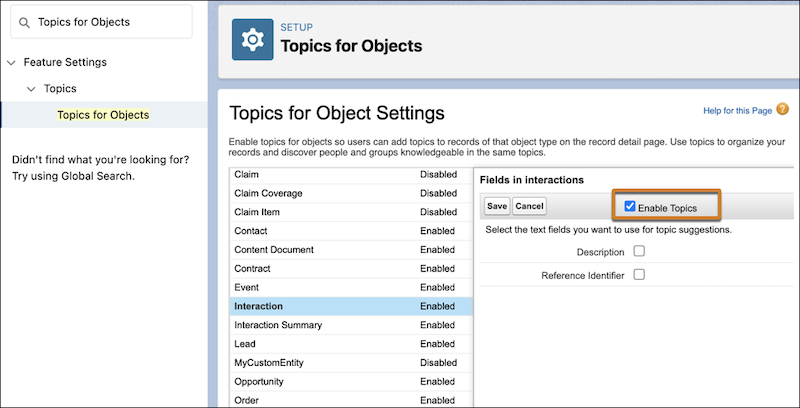
Find Changed Financial Deals
The new Kanban view for financial deals means your users can view what’s changed at a glance and make faster, more informed decisions.
Conclusion
With all the new features and updates coming in Winter ‘24, Salesforce promises enhanced efficiency and user experience in Financial Services Cloud. Winter ’24 marks a significant step forward in financial services technology, and we can’t wait to see these improvements roll out. If you’d like more information on these updates or if you want to view past updates, please visit the official Salesforce Winter ’24 release notes. If you have any questions about Salesforce or want to see any of the implementations in your own Salesforce org, please contact DB Services!
Need help with your Salesforce digital transformation? Contact us to discuss Salesforce consulting, implementation, development, and support!
