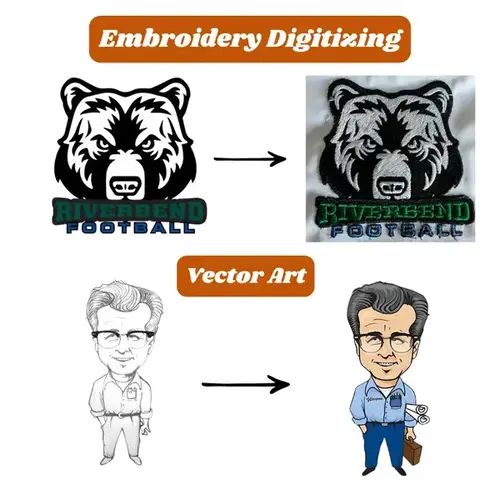ZDigitizing is offering a wide range of digitizing solutions to meet the needs of businesses and individuals alike. With expertise in logo digitizing.
Embroidery digitizing is the process of converting artwork, logos, or patterns into digital stitch files (e.g., DST, PES) that embroidery machines use to create designs on fabrics. For beginners, digitizing might seem complex, but online services and user-friendly tools make it accessible without requiring advanced skills or expensive software. Services like ZDigitizing simplify the process, delivering professional results for fashion, branding, or personal projects. This beginner-friendly blog provides a step-by-step guide on how to digitize embroidery, offering practical tips, benefits, and applications. A concise FAQ section at the end addresses common questions to help novices start with confidence.
What is Embroidery Digitizing?
Embroidery digitizing involves transforming a design into a digital file that instructs an embroidery machine on stitch types, colors, and placement. Professional digitizers use specialized software to map stitches, optimize for fabrics, and ensure compatibility with machines like Brother or Tajima. For beginners, outsourcing to online services eliminates the need to learn complex software, making it easy to create high-quality embroidery for apparel, gifts, or promotional items.
Why Beginners Should Use Online Digitizing Services
Online digitizing services are ideal for beginners because they offer:
- Ease of Use: Simple platforms require no technical expertise, with drag-and-drop uploads and clear instructions.
- Professional Quality: Expert digitizers ensure precise, durable designs that look polished.
- Affordability: Competitive pricing avoids the need for costly software ($1,000-$5,000).
- Support: 24/7 assistance guides beginners through the process, from artwork selection to stitching.
These benefits make digitizing approachable for anyone starting out.
Step-by-Step Guide to Digitizing Embroidery for Beginners
Follow these steps to digitize embroidery using an online service, ensuring professional results with minimal effort:
1. Choose Your Artwork
Select a design that suits embroidery and your project goals.
- Opt for Simple Designs: Choose bold, clear logos, text, or patterns in high-resolution formats (e.g., JPG, PNG, AI) with at least 300 DPI to avoid pixelation.
- Avoid Overly Complex Artwork: Intricate details or gradients may not translate well; simplify elements like fine text or small patterns.
- Consider Project Goals: Select designs that align with your purpose, like a logo for branding or a monogram for a gift.
Tip: Use free tools like Canva to create or refine simple designs before submission.
2. Select a Reputable Digitizing Service
Choose a beginner-friendly service with a strong track record.
- Research Providers: Look for services with positive reviews on platforms like Trustpilot or Google, such as ZDigitizing.
- Check Features: Ensure the service offers digital previews, unlimited revisions, and 24/7 support.
- Verify Machine Compatibility: Confirm they provide files in formats compatible with your machine (e.g., DST, PES, EXP).
Tip: Start with a provider known for fast delivery and beginner support to streamline your experience.
3. Upload Your Artwork
Submit your design through the service’s secure platform.
- Use the Portal: Most services offer drag-and-drop uploads for ease.
- Check File Quality: Ensure your file is high-resolution and clear to avoid delays or revisions.
- Save a Backup: Keep a copy of your artwork for reference or future projects.
Tip: Double-check your file format and resolution before uploading to ensure smooth processing.
4. Specify Your Requirements
Provide clear instructions to ensure the digitized file meets your needs.
- Design Size: Indicate the desired dimensions (e.g., 3 inches wide for a cap logo).
- Placement: Specify where the design will go (e.g., shirt chest, towel corner).
- Fabric Type: Note the material (e.g., cotton, polyester, denim) for optimized stitch settings.
- File Format: Check your embroidery machine’s manual to confirm the required format (e.g., PES for Brother).
Tip: If unsure about specifications, contact the provider’s support team for guidance.
5. Review the Digital Preview
Examine the virtual simulation to ensure the design is production-ready.
- Check Details: Verify stitch patterns, colors, and placement align with your vision.
- Request Revisions: Use unlimited revisions to adjust issues like color mismatches or sizing errors.
- Compare with Artwork: Ensure the preview reflects your original design for accuracy.
Tip: Save previews to compare with stitched results and maintain consistency.
6. Download and Test the File
Receive and test the finalized file to confirm quality.
- Download the File: Get the stitch file within 2-12 hours, ready for your embroidery machine.
- Test on Scrap Fabric: Stitch the design on a similar material to check for issues like thread breaks or puckering.
- Adjust Machine Settings: Fine-tune tension or speed based on test results, with support if needed.
Tip: Keep a record of successful machine settings for future projects to save time.
7. Seek Support and Learn
Leverage the provider’s assistance to refine your process.
- Use 24/7 Support: Contact support via email, chat, or phone for help with artwork, formats, or troubleshooting.
- Ask for Tips: Request advice on optimizing designs for specific fabrics or machines.
- Learn from Feedback: Use revisions and test runs to understand what works best for embroidery.
Tip: Build a relationship with your provider to gain ongoing guidance as you grow your skills.
Benefits of Online Digitizing for Beginners
Using online digitizing services offers significant advantages:
- Professional Results: Precise files ensure clean, polished embroidery, even for novices.
- Time Savings: Fast delivery (2-12 hours) and revisions keep projects on track.
- Cost-Effective: Rates starting at $10-$20 per design eliminate software costs.
- Eco-Friendly: Optimized files and digital workflows reduce thread, fabric, and energy waste.
- Versatility: Supports projects like custom apparel, promotional items, or gifts.
These benefits empower beginners to create stunning embroidery with ease.
Applications for Beginners
Online digitizing supports a variety of beginner-friendly projects:
- Personalized Gifts: Create monogrammed towels, blankets, or bags for friends or family.
- Small Business Branding: Embroider logos on shirts or hats for Etsy shops or local markets.
- Promotional Items: Produce logoed caps or tote bags for small-scale marketing campaigns.
- Hobbyist Crafts: Design custom patterns for home decor, like pillows or table runners.
These applications allow beginners to explore embroidery creatively.
Overcoming Common Beginner Challenges
Online digitizing services help novices navigate typical hurdles:
- Poor Artwork Quality: Low-resolution images lead to blurry stitches.
- Solution: Use high-resolution or vector files and review previews.
- Fabric Issues: Incorrect settings cause puckering or gaps.
- Solution: Specify fabric type and test on scrap material.
- Technical Uncertainty: Beginners may not know machine formats or settings.
- Solution: Rely on provider support to ensure compatibility and guide setup.
These solutions ensure a smooth digitizing experience.
Technologies Powering Online Digitizing
Advanced tools make digitizing beginner-friendly:
- AI Optimization: Automates stitch mapping and error detection for precise files.
- Cloud Platforms: Enable secure uploads, real-time previews, and delivery, accessible on mobile or desktop.
- Specialized Software: Industry-standard tools create files tailored for various fabrics and machines.
These technologies simplify the process for novices.
Future Trends in Digitizing for Beginners
Emerging technologies will make digitizing even more accessible:
- Augmented Reality (AR): Preview designs on virtual fabrics for confident placement.
- AI Guidance: Suggest design tweaks or stitch settings, simplifying the process for beginners.
- IoT Integration: Connect with smart machines for real-time adjustments, reducing technical barriers.
These innovations will enhance beginner-friendly digitizing.
Conclusion
Digitizing embroidery for beginners is made simple and effective through online services, which deliver professional stitch files without requiring technical expertise. By choosing high-quality artwork, specifying requirements, and leveraging digital previews, novices can create stunning embroidery for gifts, branding, or crafts. Services like ZDigitizing offer fast, affordable, and eco-friendly solutions, supported by AI, cloud platforms, and specialized software. As AR, AI, and IoT technologies evolve, digitizing will become even more accessible, empowering beginners to transform their creative ideas into high-quality embroidered designs.
FAQs About How to Digitize Embroidery for Beginners
What is embroidery digitizing?
It’s the process of converting artwork into digital stitch files for embroidery machines to create designs on fabric.
Do I need experience to digitize embroidery?
No, online services with user-friendly platforms and 24/7 support make it beginner-friendly.
What artwork works best for digitizing?
High-resolution (300 DPI) images in JPG, PNG, or AI, with simple, bold designs.
How do I know my machine’s file format?
Check your embroidery machine’s manual for formats like DST, PES, or EXP.
How fast are digitized files delivered?
Files are typically delivered within 2-12 hours, with rush options for urgent projects.
Is digitizing affordable for beginners?
Yes, rates start at $10-$20 per design, with no software costs.
What projects can beginners create?
Personalized gifts, small business branding, promotional items, or home decor crafts.
How do I avoid fabric issues?
Specify fabric type and test on scrap material to ensure proper stitch settings.
What technologies support beginner digitizing?
AI, cloud platforms, and specialized software ensure ease and quality.
What’s the future of digitizing for beginners?
AR previews, AI guidance, and IoT integration will simplify and enhance the process.
 WhatsApp Us Now
WhatsApp Us Now