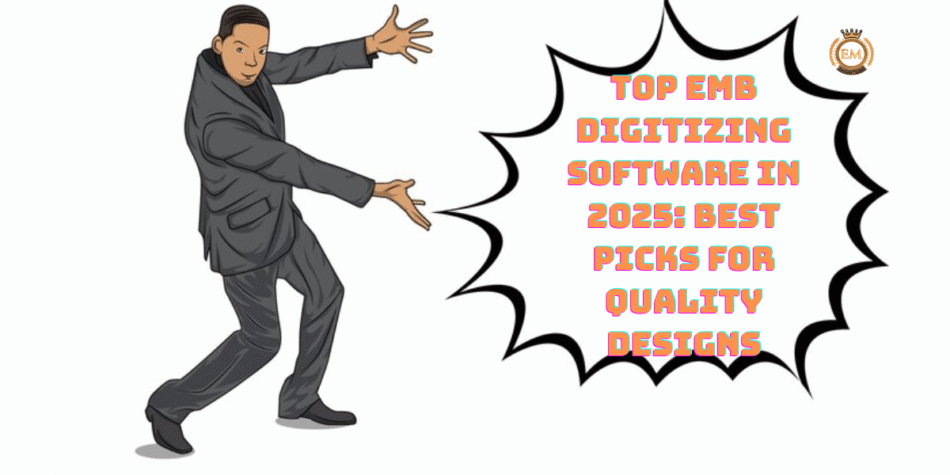Emb Digitizing software is the key to transforming logos, artwork, or designs into digital stitch files that embroidery machines can read. In 2025, the right software can make or break your embroidery projects, whether you’re a hobbyist, small business owner, or professional digitizer. With countless options available, choosing the best embroidery digitizing software can feel overwhelming. This blog explores the top Emb Digitizing software you should consider, highlighting their features, benefits, and limitations. We’ll also discuss how partnering with the best embroidery digitizing services, like EMDIGITIZING, can enhance your workflow when software alone isn’t enough.
Why Emb Digitizing Software Matters
Emb Digitizing software converts designs into precise stitch patterns, ensuring high-quality embroidery. The right software offers user-friendly interfaces, advanced tools, and compatibility with various embroidery machines. It saves time, reduces errors, and unlocks creative possibilities. However, not all software is created equal—some excel in automation, while others prioritize manual control. Understanding your needs and skill level is crucial to selecting the best tool.
For those who need professional results without mastering complex software, outsourcing to an embroidery digitizing service like EMDIGITIZING can be a game-changer, delivering flawless files tailored to your projects.
Top Emb Digitizing Software for 2025
Below, we review the top Emb Digitizing software options, based on features, ease of use, compatibility, and value for money. Each is suited to different skill levels and project types.
1. Wilcom Embroidery Studio
Wilcom Embroidery Studio is an industry-leading software favored by professionals for its robust features and high-quality output. It’s ideal for complex designs and large-scale embroidery businesses.
- Key Features:
- Advanced vector drawing and stitch editing tools.
- Auto-digitizing and manual digitizing options.
- Supports multiple file formats (DST, PES, EXP, etc.).
- Integration with CorelDRAW for enhanced design workflows.
- Over 200 professional fonts and custom stitch effects.
- Pros:
- Exceptional precision for intricate logos and patterns.
- Comprehensive editing tools for full design control.
- Compatible with most industrial and home embroidery machines.
- Cons:
- Steep learning curve for beginners.
- Expensive, with high-end versions costing thousands.
- Resource-heavy, requiring powerful computers.
- Best For: Professional digitizers and businesses needing advanced features.
2. Hatch Embroidery Software
Developed by Wilcom, Hatch Embroidery is a more accessible alternative, balancing professional tools with user-friendly design. It’s perfect for beginners and intermediate users.
- Key Features:
- Intuitive interface with auto-digitizing capabilities.
- Over 1,000 pre-digitized designs and fonts.
- Monogramming, lettering, and resizing tools.
- Supports various file formats and machine brands.
- Cloud-based collaboration for remote workflows.
- Pros:
- Beginner-friendly with robust tutorials and support.
- Affordable pricing with multiple tiers (Organizer, Personalizer, Composer, Digitizer).
- Regular updates with AI-driven features for faster digitizing.
- Cons:
- Lacks some advanced tools found in Wilcom Embroidery Studio.
- Auto-digitizing may require manual tweaks for complex designs.
- Best For: Hobbyists, small businesses, and those new to digitizing.
3. Embrilliance Essentials & StitchArtist
Embrilliance is a modular software suite, with Essentials for basic editing and StitchArtist for full digitizing. It’s a favorite for its affordability and Mac compatibility.
- Key Features:
- Modular design—buy only the features you need (Essentials, StitchArtist Levels 1–3).
- Supports merging, resizing, and color adjustments.
- 12 built-in fonts and spiral or circular text options.
- Native Mac and PC support with broad file format compatibility.
- Free Embroidery Explorer plugin for design organization.
- Pros:
- Cost-effective, starting at around $150 for Essentials.
- Easy to learn with a Microsoft Word-like interface.
- Scalable with upgrades for growing skill levels.
- Cons:
- Limited advanced features compared to Wilcom or Hatch.
- No 3D preview or auto-applique tools without add-ons.
- Best For: Beginners, Mac users, and those with smaller budgets.
4. Brother PE-Design 11
Brother PE-Design 11 is tailored for Brother embroidery machine users but works with other brands. It’s a solid choice for hobbyists and intermediate digitizers.
- Key Features:
- User-friendly interface with auto-digitizing and photo-stitch capabilities.
- 20 built-in fonts, 40 decorative frames, and 14 fill patterns.
- Wireless design transfer for compatible Brother machines.
- Editing tools for resizing, rotating, and combining designs.
- Pros:
- Affordable compared to professional-grade software.
- Seamless integration with Brother machines like the Luminaire XP3.
- Great for beginners with in-person classes at Brother dealers.
- Cons:
- Limited advanced features for complex designs.
- Less versatile for non-Brother machine users.
- Best For: Brother machine owners and hobbyists seeking simplicity.
5. Embird Embroidery Software
Embird is a versatile, budget-friendly option for digitizing, editing, and managing designs. Its modular structure allows users to customize functionality.
- Key Features:
- Supports over 70 file formats for home and industrial machines.
- Modules for digitizing, lettering, cross-stitch, and photo-to-embroidery (Sfumato Stitch).
- Vector-based digitizing with auto-tracing and manual tools.
- Cloud storage support (Amazon, Azure) and 3D design previews.
- Pros:
- Affordable, starting at $163 for the basic bundle.
- Compatible with Windows and Mac (via emulation).
- Extensive plug-ins for specialized tasks like cross-stitch.
- Cons:
- Dated interface with multiple modules can feel clunky.
- Trial version limits saving designs, frustrating for testing.
- Best For: Budget-conscious users and those needing specific features via plug-ins.
6. Ink/Stitch (Free Option)
Ink/Stitch is a free, open-source embroidery digitizing software built as an Inkscape extension. It’s ideal for those starting out or on a tight budget.
- Key Features:
- Free with regular community-driven updates.
- Supports multiple file formats (DST, PES, JEF, etc.).
- Vector-based design tools for manual digitizing.
- Compatible with Windows, macOS, and Linux.
- Pros:
- Completely free, removing cost barriers.
- Flexible for basic to intermediate designs.
- Active community with tutorials on YouTube and forums.
- Cons:
- Steep learning curve, especially without vector graphics experience.
- Lacks auto-digitizing and advanced editing tools.
- Best For: Beginners, hobbyists, and those comfortable with manual digitizing.
Factors to Consider When Choosing Emb Digitizing Software
Selecting the right software depends on your needs, skill level, and budget. Here are key factors to evaluate:
- Skill Level: Beginners should prioritize user-friendly options like Hatch or Embrilliance, while professionals may need Wilcom’s advanced tools.
- Machine Compatibility: Ensure the software supports your machine’s file formats (e.g., DST, PES, JEF).
- Features Needed: Look for auto-digitizing, manual editing, lettering, or specialized tools like 3D puff or photo-stitch.
- Budget: Free options like Ink/Stitch suit tight budgets, while premium software like Wilcom is a long-term investment.
- Support and Training: Robust tutorials, customer support, and community resources (e.g., Facebook groups, YouTube) are crucial for learning.
- System Requirements: Check if your computer meets the software’s RAM, processor, or OS needs, especially for resource-heavy programs like Wilcom.
Testing free trials, where available, helps you assess usability before committing.
When to Pair Software with Professional Digitizing Services
While Emb Digitizing software empowers you to create designs, it requires time, skill, and practice to master. For complex logos, tight deadlines, or professional-grade results, outsourcing to the best embroidery digitizing services can be more efficient. Services like EMDIGITIZING offer:
- Expert Digitizing: Skilled digitizers create flawless files tailored to your fabric and machine.
- Fast Turnarounds: Get files in 2–24 hours, ideal for urgent projects.
- Cost-Effective: Avoid the learning curve and software costs for one-off or intricate designs.
- Customization: Files optimized for specific applications, from hats to jackets.
Combining software for basic edits with professional services for complex tasks ensures flexibility and quality.
Tips for Maximizing Your Emb Digitizing Software
To get the most out of your software, follow these tips:
- Start Simple: Begin with basic designs to learn the interface and tools.
- Use Tutorials: Leverage YouTube, blogs, or software-specific courses (e.g., Digitizer’s Dream Course for Hatch users).
- Test Designs: Always stitch out a test sample to check for errors like puckering or misalignment.
- Organize Files: Use tools like Embrilliance’s Embroidery Explorer or Hatch Organizer to manage designs.
- Stay Updated: Install software updates for new features, such as AI-driven digitizing or cloud integration.
These practices enhance efficiency and design quality, regardless of the software you choose.
The Future of Emb Digitizing Software
In 2025, Emb Digitizing software is evolving with trends like:
- AI and Automation: Auto-digitizing tools are becoming smarter, reducing manual work.
- Cloud-Based Platforms: Enable remote access and collaboration, as seen in Hatch.
- Sustainability Features: Support for eco-friendly threads and optimized stitch counts.
- Integration with Graphics Tools: Seamless workflows with Adobe Illustrator or CorelDRAW.
Choosing software that embraces these innovations ensures you stay competitive.
Conclusion
Selecting the top Emb Digitizing software for 2025 depends on your goals, budget, and expertise. Wilcom Embroidery Studio leads for professionals, while Hatch and Embrilliance offer accessible options for beginners and small businesses. Brother PE-Design 11 suits Brother machine owners, Embird provides budget-friendly versatility, and Ink/Stitch is a free entry point. For complex or time-sensitive projects, pairing software with the best embroidery digitizing service like EMDIGITIZING guarantees professional results. Evaluate your needs, test free trials, and invest in the right tools to bring your embroidery visions to life.
FAQs
Q: What is Emb Digitizing software?
Emb Digitizing software converts artwork or designs into digital stitch files that embroidery machines use to create embroidered patterns. It supports tasks like digitizing, editing, and file conversion.
Q: Which Emb Digitizing software is best for beginners?
Hatch Embroidery and Embrilliance Essentials are ideal for beginners due to their user-friendly interfaces, affordable pricing, and extensive tutorials.
Q: Can I use free Emb Digitizing software for professional projects?
Free software like Ink/Stitch is suitable for basic projects but lacks advanced features for professional-grade designs. Consider premium options or services like EMDIGITIZING for complex work.
Q: How do I know if software is compatible with my embroidery machine?
Check the software’s supported file formats (e.g., DST, PES) against your machine’s requirements. Most modern software supports multiple formats for broad compatibility.
Q: When should I outsource to an embroidery digitizing service?
Outsource to services like EMDIGITIZING for intricate designs, tight deadlines, or when you lack the time or expertise to digitize in-house. It ensures high-quality, machine-ready files.
 WhatsApp Us Now
WhatsApp Us Now