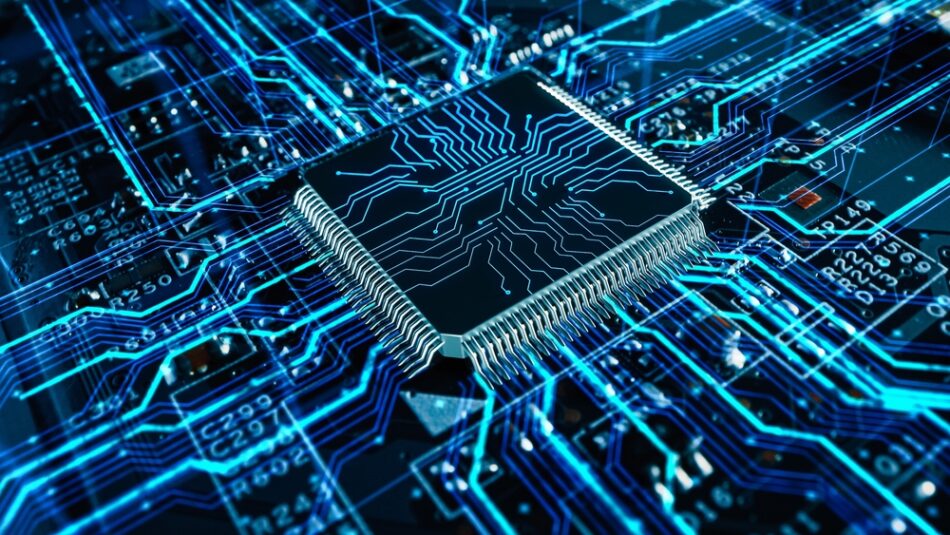Introduction to Desktop Motherboards
When building or upgrading a PC, the motherboard is one of the most critical components to consider. Known as the “heart” of a computer, motherboards connect all the vital parts of computer hardware, including the CPU, GPU, RAM, and storage devices. Selecting the best desktop motherboard can significantly impact performance, compatibility, and system longevity.
In this article, we’ll explore what makes a great motherboard, key considerations for choosing one, and a list of top recommendations for various needs—from gaming enthusiasts to professionals requiring powerful IT hardware.
What is a Motherboard?
A motherboard is a printed circuit board (PCB) that serves as the backbone of your PC. It allows communication between components, ensuring seamless operation. Modern motherboards come equipped with advanced features like overclocking capabilities, multiple connectivity options, and support for cutting-edge processors.
Without a robust motherboard, even the most powerful IT hardware components can underperform, making it essential to invest in a quality model.
Key Features of the Best Desktop Motherboards
1. Processor Compatibility
Motherboards are designed for specific processor brands and sockets. For example, Intel motherboards support LGA sockets, while AMD uses AM4 or AM5. Ensure the motherboard aligns with your processor of choice.
2. Chipset
The chipset determines the motherboard’s features, including overclocking support, PCIe lanes, and connectivity. High-end chipsets like Intel Z790 or AMD X670 cater to enthusiasts, while budget options like Intel B660 are great for everyday use.
3. Form Factor
Motherboards come in various sizes, such as ATX, Micro-ATX, and Mini-ITX. Choose one that fits your PC case and meets your requirements for expansion slots and features.
4. RAM Support
Modern motherboards support DDR4 or DDR5 RAM, with varying capacities and speeds. Look for options that align with your memory requirements for gaming, productivity, or professional tasks.
5. Expansion Slots and Ports
The best desktop motherboards offer ample PCIe slots for GPUs, SSDs, and other peripherals. USB ports, Thunderbolt, and HDMI/DisplayPort outputs are also critical for connectivity.
6. Cooling and Power Delivery
Robust power delivery and cooling systems ensure stability, especially during overclocking or intensive workloads. Features like VRM heatsinks and fan headers are essential for optimal performance.
Why Choose the Best Motherboard?
1. Maximized Performance
A high-quality motherboard ensures that all components work together seamlessly, unlocking the full potential of your computer hardware.
2. Future-Proofing
Investing in a modern motherboard with the latest standards (e.g., PCIe 5.0, USB 4.0) ensures compatibility with upcoming technologies.
3. Customizability
From RGB lighting to overclocking, the best desktop motherboards provide extensive customization options for enthusiasts and gamers.
4. Reliability
Premium motherboards feature durable components, reducing the risk of hardware failure and enhancing system longevity.
Top Recommendations for Best Desktop Motherboards
1. ASUS ROG Maximus Z790 Hero (Intel)
Ideal for high-performance gaming and professional use, this motherboard boasts:
- Chipset: Intel Z790
- RAM: Up to 128GB DDR5
- Features: PCIe 5.0, Thunderbolt 4, robust VRM design, Wi-Fi 6E
The ASUS ROG Maximus Z790 Hero is perfect for enthusiasts looking to push their systems to the limit.
2. MSI MPG B650 Carbon WiFi (AMD)
A balanced option for AMD Ryzen processors, this motherboard offers:
- Chipset: AMD B650
- RAM: Up to 128GB DDR5
- Features: PCIe 4.0, Wi-Fi 6, premium build quality
It’s a great choice for gamers and professionals seeking a mid-range motherboard with excellent performance.
3. Gigabyte Aorus Master X670E (AMD)
Designed for extreme performance, this motherboard includes:
- Chipset: AMD X670E
- RAM: Up to 128GB DDR5
- Features: PCIe 5.0, advanced cooling solutions, USB 4.0
Perfect for high-end builds requiring cutting-edge technology.
4. ASRock Z790 Taichi (Intel)
This versatile motherboard combines style and functionality with features like:
- Chipset: Intel Z790
- RAM: Up to 128GB DDR5
- Features: PCIe 5.0, robust VRMs, integrated RGB
It’s ideal for users who want aesthetics without compromising performance.
5. ASUS TUF Gaming B550-PLUS (AMD)
For budget-conscious builders, this motherboard provides:
- Chipset: AMD B550
- RAM: Up to 128GB DDR4
- Features: PCIe 4.0, military-grade durability, dual M.2 slots
An excellent entry-level option for gaming and general-purpose builds.
Choosing the Right Motherboard for Your Needs
1. Gaming
Gamers require motherboards with robust power delivery, high RAM capacity, and multiple PCIe slots for GPUs. Options like the ASUS ROG and Gigabyte Aorus series excel in these areas.
2. Professional Workstations
For video editing, 3D rendering, or data analysis, prioritize motherboards with high RAM support, multiple M.2 slots for SSDs, and Thunderbolt connectivity.
3. Budget Builds
Budget-conscious users should focus on motherboards with essential features like PCIe 4.0 support, reliable VRMs, and decent expansion options.
4. Compact PCs
For small form factor builds, Mini-ITX motherboards like ASUS ROG Strix Z790-I offer high performance in a compact size.
Future Trends in Desktop Motherboards
1. PCIe 5.0 and Beyond
With the introduction of PCIe 5.0, motherboards now support faster GPUs and SSDs. Upcoming iterations will further enhance data transfer rates.
2. DDR5 Adoption
As DDR5 becomes the standard, motherboards are incorporating support for higher memory speeds and capacities.
3. Enhanced Connectivity
Features like Wi-Fi 7, USB 4.0, and Thunderbolt 5 are becoming more common, ensuring faster and more reliable connections.
4. Eco-Friendly Designs
Manufacturers are focusing on sustainable practices, using eco-friendly materials and energy-efficient components.
Maintenance Tips for Motherboards
- Regular Cleaning: Dust and debris can affect performance. Use compressed air to keep the motherboard clean.
- Update BIOS: Ensure the BIOS is updated to maintain compatibility with new components.
- Proper Installation: Avoid overtightening screws or bending components during installation.
- Monitor Temperatures: Use software tools to monitor system temperatures and prevent overheating.
- Check Compatibility: Before upgrading components, ensure they are compatible with your motherboard.
Conclusion
The best desktop motherboards are the foundation of any powerful PC, offering features and performance that cater to gaming, professional, or everyday needs. From high-end options like the ASUS ROG Maximus Z790 Hero to budget-friendly choices like the ASUS TUF Gaming B550-PLUS, there’s a motherboard for every builder.
Investing in a quality motherboard not only ensures compatibility and performance but also prepares your system for future upgrades. With the right choice, your PC will deliver exceptional performance, whether for work, play, or creative endeavors.